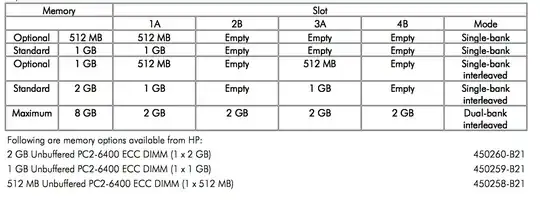I have 2 HP Poliant DL320 G5p servers that I am trying to do a ram upgrade on. They currently have 5 GB of DDR2-PC2 6400 non-registered, unbuffered and ECC. I am trying to install 8GB (4x2GB) and the RAM I ordered matches the 2 GB DIMMS number for number yet I get a CPU fault when I try to boot the machine with the new ram installed. Any suggestions?
Asked
Active
Viewed 825 times
1
-
What specific error do you receive? What part numbers are you using? – ewwhite Nov 10 '14 at 17:54
-
KTH-XW4400E/2G on the 2GB DIMMs, the new ram I reordered is MXT2GUI18T1288-805-MPXX CHE 2GB – Britain Dunn Nov 10 '14 at 18:01
-
What error do you receive on the server? – ewwhite Nov 10 '14 at 18:03
-
The RAM LEDs on the motherboard light up red instead of green when it goes through post and with the new RAM installed, and no video output at all. With the old ram it boots fine. – Britain Dunn Nov 10 '14 at 18:10
-
Try one DIMM at a time. – ewwhite Nov 10 '14 at 18:12
-
Already tried that, even cleared out and reset all BIOS settings. – Britain Dunn Nov 10 '14 at 18:14
-
What did iLO say about the red light error? – Chris S Nov 10 '14 at 18:16
-
I hate to say it but im not sure what that is. TBH this is my first server experience. – Britain Dunn Nov 10 '14 at 18:18
-
@BritainDunn Can you provide a better link or description of the RAM you purchased? "MXT2GUI18T1288-805-MPXX" isn't descriptive. – ewwhite Nov 10 '14 at 18:19
-
@ewwwhite http://www.memoryx.com/450260b21.html is the exact link – Britain Dunn Nov 10 '14 at 18:26
1 Answers
2
The HP ProLiant DL320 G5p is a pretty limited server today. The system has 4 RAM slots and very little expandability. However, there are only three HP part numbers known to work for this platform.
The RAM you purchased is supposed to be compatible with HP 450260-B21.
I suspect it may not actually be compatible...
MemoryTen specializes in providing 100% compatible memory upgrades for all desktops, laptops, servers and printers.
I would call the vendor and explain that your new RAM doesn't work. If returns are not an option, try to find some HP-branded RAM.
The memory and DIMM matrix is listed here from the system Quickspecs.
ewwhite
- 197,159
- 92
- 443
- 809