I have the following issue. I am trying to take space off of VMs and add it to the OS partition. However, whenever I try any of the VMs it will not let me shrink the space so I have free to expand the OS partition.
Ideas to make this work?
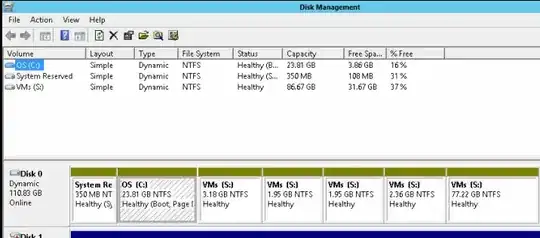
I have the following issue. I am trying to take space off of VMs and add it to the OS partition. However, whenever I try any of the VMs it will not let me shrink the space so I have free to expand the OS partition.
Ideas to make this work?
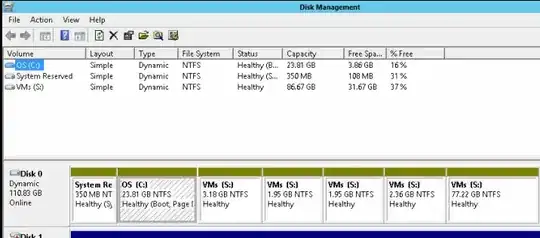
When you shrink a partition, it shrinks from the right anyway. So there is no way to expand Volume C: without deleting the volume on its right side.
Fastest way is to move all the files on volume S: onto an external usb drive, delete volume S: and then expand volume C:
There is no other way without third-party tools (which I would not recommend)
Daniel's right, you're using dynamic volumes and jbod of multiple partitions for s:. On any basic disk, you cannot use jbod, but you're able to shrink each partition if there's free space.
I also do not recommend using 3rd party tools here because of the dynamic disk. This is a Microsoft-only thing, not really goot supported on linux.
For future setups, don't use dynamic disks. Also, since Server 2012, you can put volumes together using volume manager under server manager, without using dynamic disks.