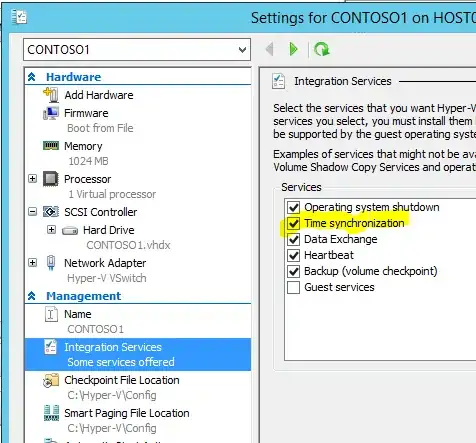I have a Windows Server 2003 DC SP2 that is precisely 32 minutes slow. It is the only DC in the domain. The server is set to query tock.usno.navy.mil.
My google fu sadly has failed.
Any suggestions?
Update: Adding output from tests:
C:\WINDOWS>w32tm /query /peers
The command /query is unknown.
C:\WINDOWS>w32tm /query /status
The command /query is unknown.
C:\WINDOWS>w32tm /stripchart /computer:tock.usno.navy.mil
Tracking tock.usno.navy.mil [192.5.41.41].
The current time is 11/2/2014 9:27:04 AM (local time).
09:27:04 d:+00.1201609s o:+1856.8128875s [ | @]
09:27:06 d:+00.1401901s o:+1856.8143015s [ | @]
09:27:08 d:+00.1201612s o:+1856.8126128s [ | @]
09:27:10 d:+00.1201614s o:+1856.8096675s [ | @]
09:27:12 d:+00.1101425s o:+1856.8103257s [ | @]
09:27:14 d:+00.1101442s o:+1856.8155087s [ | @]
09:27:17 d:+00.1301757s o:+1856.8126955s [ | @]
09:27:19 d:+00.1201612s o:+1856.8113168s [ | @]
09:27:21 d:+00.1201602s o:+1856.8119927s [ | @]
09:27:23 d:+00.1201614s o:+1856.8190763s [ | @]
09:27:25 d:+00.1201567s o:+1856.8129546s [ | @]
09:27:27 d:+00.1201604s o:+1856.8101324s [ | @]
09:27:29 d:+00.1101463s o:+1856.8159978s [ | @]
09:27:32 d:+00.1301746s o:+1856.8195720s [ | @]
Update #2: A) The VM Host of the DC, a VM, clock was behind the same amount. B)
C:\WINDOWS>w32tm /resync
Sending resync command to local computer...
The computer did not resync because no time data was available.