I have used Event Viewer to create a custom view of all ASP.net errors by using the GUI as below
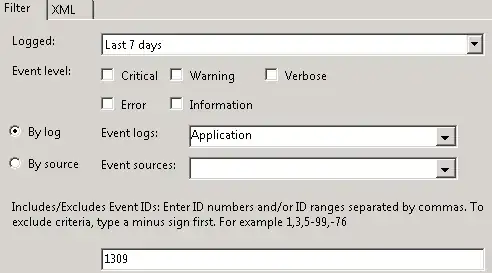
How do I create custom views for a single website?
I have used Event Viewer to create a custom view of all ASP.net errors by using the GUI as below
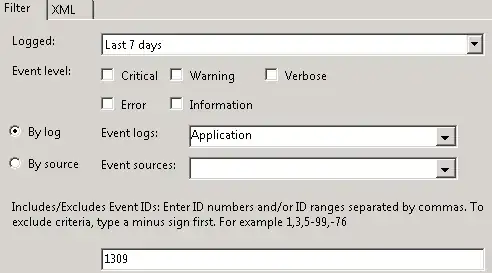
How do I create custom views for a single website?
By going to the XML tab, there is a more detailed filter function. Add to the existing terms so that events only appear if the Application Path is mentioned. For example, if your events contain the information Application Path: C:\inetpub\application-1\ you would alter the query to be:
<QueryList>
<Query Id="0" Path="Application">
<Select Path="Application">
*[System[(EventID=1309) and TimeCreated[timediff(@SystemTime) <= 604800000]]]
and
*[EventData[Data and (Data="C:\inetpub\application-1\")]]
</Select>
</Query>
</QueryList>
In event viewer filter you are having an option to select the applications and process by their name from "event source" where you can select asp.net from the dropdown menu. Also you can specifically filter the exact errors by providing Event id's by using include/exclude Event ids options