I'm running a pretty intensive python script on a large Azure Windows VM. I'm using Enthought Canopy for my python environment. The VM has 56gb of ram available... however in the task manager python only appears to be using 240mb of ram. Is this a result of the process itself or memory allocation for python? And if it is memory allocation, how can I allocate more memory?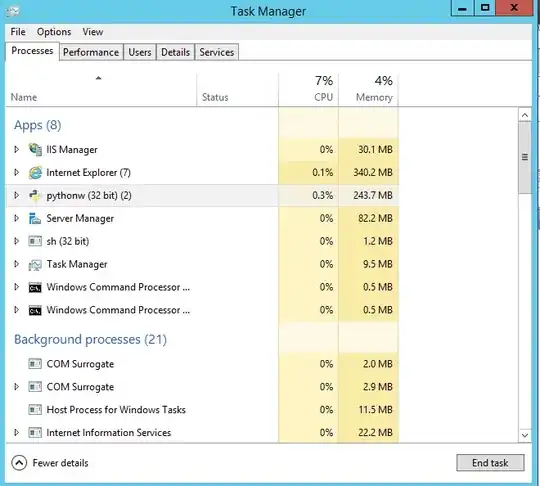
Thank you for your time.