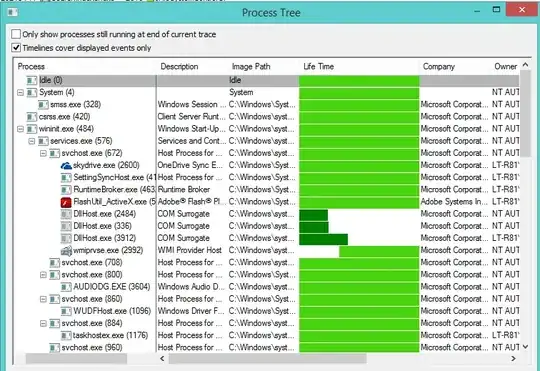Windows 8.1
I have an end user system that requires certain software/processes to start in a specific order upon logging in. These processes aren't managed services so I can't set an extended delay for the one I want to run last. I suspect that things aren't actually starting in the correct order but I'm not sure how i can confirm.
So my question is: are there Windows audit logs or tools that can tell me when exactly a given process was launched in relation to other processes?