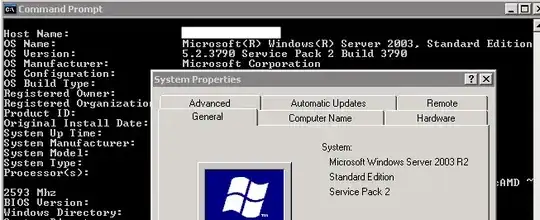First, please verify visually that you have a 2003 R2 installation by opening Control Panel\System Properties and checking that R2 is shown like this:
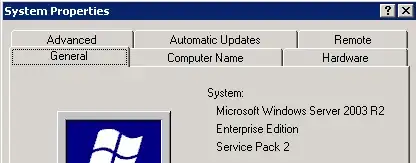
Alternatively, R2 should be mentioned on the login / lock screen window like this:
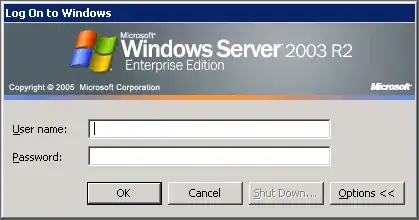
Then open CMD and execute systeminfo.exe|more. On the first shown page, on the very first lines you'll get information like this (taken from a non-R2 installation of 2003):
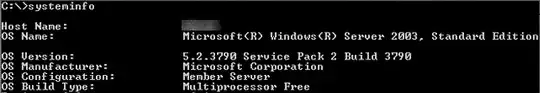
Does the output of systeminfo.exe|more executed on a 2003 R2 installation mention the string R2 on the line beginning with "OS Name:"?
Some background info
Distinguishing between 2003 and 2003 R2 is a known difficulty due to 2003 R2 being more like a patch for 2003 than a standalone product. There is a way to determine for sure if 2003 R2 is installed, using WinAPI and GetSystemMetrics(). The only method I've seen that looks somewhat reliable and available from CMD scripts is to use WMI (via WSH or WMIC).
Unfortunately, I can't use WinAPI and can't rely on WMI. Thus, I would like to know for sure that systeminfo.exe is not usable before proceeding.