has any one had experience with this UPS?
i have replaced the batteries but have't ran self test yet, if i run self test is there a risk of powering down the machines the UPS powers?
just wondering if i should run the self test out of hours or during office hours?
another issue i have is the battery capacity is showing 0% i imagine after the self test this fix's its self but just wanted to be sure.
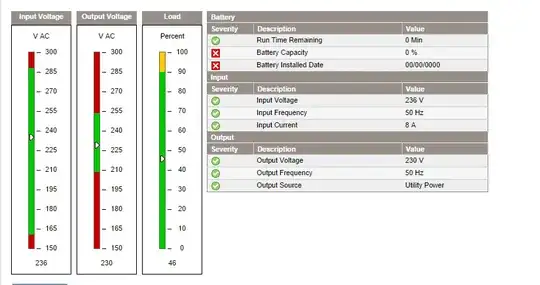
any input would be helpful Cheers