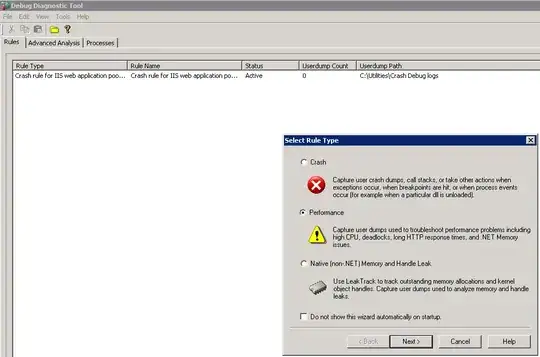We have an application pool in IIS which a few applications belong to. According to Task Manager, this apppool is using over 4gb of memory, and I need to figure out which specific application is the cause of this.
Is there any way to get more information out?