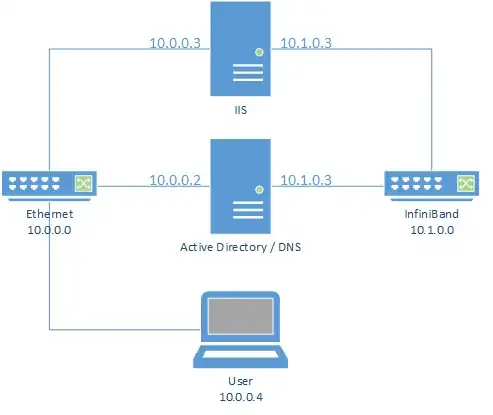A couple of thoughts.
First, the easy solution: You have two separate networks here, and two sets of computers, and only one of the two networks is accessible by both sets of computers. Therefore, your Active Directory/DNS domain controllers should cater to the lowest common denominator.
Unbind the DNS service from the Infiniband adapter, re-order the NIC binding order, uncheck "register this connection in DNS" so that the Infiniband connector does not automatically register a host record with DNS, and clean up any host records that correspond to the Infiniband IP address.
AD/DNS does not require or benefit from 48Gb/s of network throughput, and this is the stance I would probably take if I were you, because I do not prefer introducing the unnecessary complexity of maintaining multihomed domain controllers, even if they are technically supportable. You say the Infinband network is the "preferred" route, but personally I prefer a route that works for everyone. (Reserve the other network for applications that could actually benefit from all that jaw-dropping bandwidth... I'm sure you dropped that money on Infiniband for something useful besides authenticating to AD really fast.)
Option 2 (because I know you won't follow my advice in option 1 ;):
Netmask ordering. On Windows 2008+ DNS servers, netmask ordering defaults to "class C" subnets. But since you are using 10.0/16 and 10.1/16 networks, or "class Bs" you are not getting the benefit of netmask ordering from your DNS server. Try changing that setting on your DNS servers with the command Dnscmd /Config /LocalNetPriorityNetMask 0x0000FFFF to reflect your IP addressing scheme. (The default is 0x000000FF which corresponds to 255.255.255.0, or 0.0.0.255, depending on how you look at it.)
http://blogs.technet.com/b/askpfeplat/archive/2013/02/18/3553181.aspx
http://davidtosoff.com/2012/03/15/windows-dns-netmask-ordering/
PS - As an aside, if I were you I'd consider going IPv6-only on my Infiniband network. No sense in spending thousands of dollars on sweet new hardware and then bogging it down with a 30 year-old, obsolete network protocol.