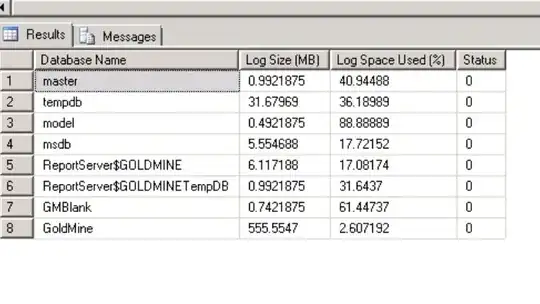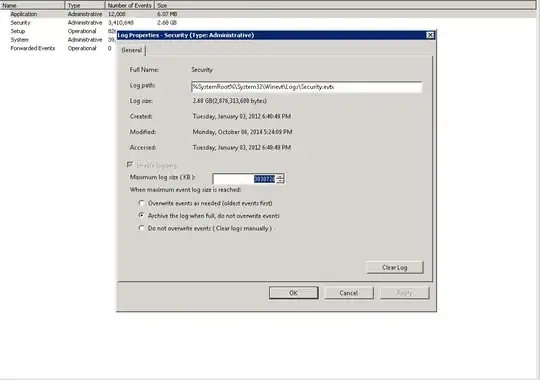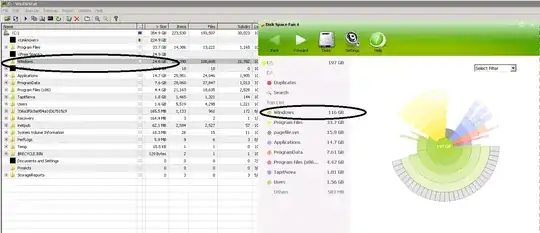I have a Windows Server 2008 R2 virtual machine running MS SQL 2005 on top of a VMWare ESXi 5.5 host on a SAN datastore.
Consistently it has been "losing" 2GB of hard disk space per day and I can't figure out why. It only appears to occur some time in the evening as I checked the free space on the server yesterday afternoon and it was at 34.7 GB. In the morning I checked and it was at 34.6 GB. In the evening it had lowered to 32.5 GB of free space.
There are no snapshots on the VM. RAM is consistently at around 8 GB with +/- 200 MB fluctuations. Page file is consistent at 16 GB. Does not occur over a weekend period. So on Friday it will be say 30 GB of free space. Monday morning it will be 30 GB of free space then by Monday evening it's at 28.3 GB. I'm out of ideas.
Here is a picture of the directory statistics for yesterday evening and today evening, side by side.
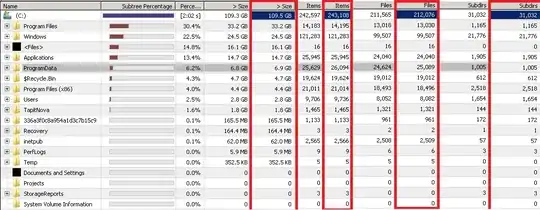
TLOG