We have an old Windows 2003 server that we are shutting down soon.
I am a C# Software Developer, so I use IIS a little. Everyone else here is Apache, so this job is falling on me.
I've got IIS7 installed, and I used Visual Studio 2010 to copy the web application to the E: drive of our new server.
I've got the Default Web Site stopped and our web application loaded up as one of the sites and turned on.
But, when I try to Browse Web Site, all I get is "This page can't be displayed"
I understand some things about IIS, but mostly from a developer's point of view - not an administrators.
Could someone give me pointers on what to look for to get this going?
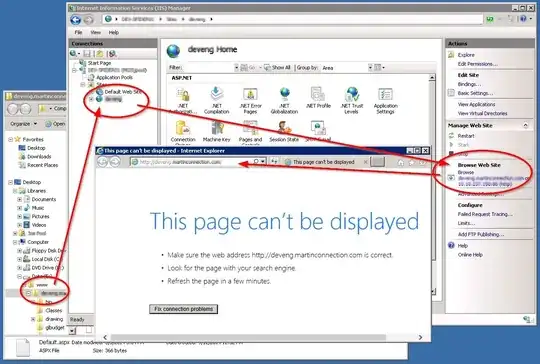
IIS7 asked what Host name I wanted to give it under the bindings. I used the Server's IP Address, then gave it deveng.xxxxxxx.com (where xxxxxxx.com is our company's website), but when I try to ping that, I get that ping could not find it.
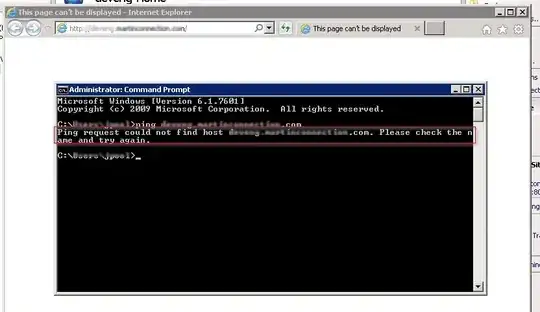
I get the feeling that this is something simple like a DNS issue, but I don't know how to resolve that.
Do I need to add this server to our DNS server?
UPDATE:
I deleted the Host name in the Bindings, and now the page displays fine:
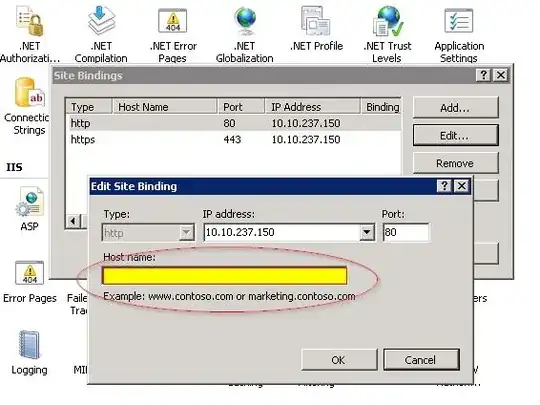
I just need to find a way to map the IP address to a Hostname on our DNS server.