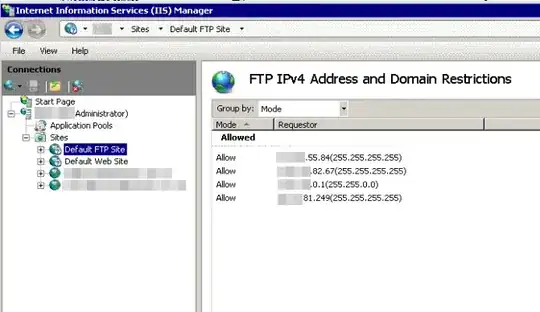I'm trying to add an FTP account to a Website that I've setup in IIS7.
Here's what I've done so far (following these instructions):
- added the windows account 'newFTP'
- found the site in IIS Manager and clicked 'Add FTP Publishing...'
- IP:unasigned
- Port: 21
- checked 'Enable Virtual Host Names'
- [mydomain].com for the Virtual Host
- checked 'Start FTP site automatically'
- Selected 'Allow SSL'
- Selected 'Not Selected' for 'SSL Certificate'
- Clicked 'Next'
- Set Authentication to 'Basic'
- Set 'Allow acces to:' to 'Specified Users' and 'newFTP'
- Set permissions to 'read' and 'write'
Now when I try to login with ftp from the command line I get:
Connected to [mydomain].com.
220 Microsoft FTP Service
User ([mydomain].com:(none)): newFTP
331 Password required for newFTP.
Password:
530-User cannot log in, home directory inaccessible.
Win32 error: Access is denied.
Error details: Authorization rules denied the access.
530 End
Login failed.