Call me masochist, but I actually like entering the details when shutting down a server.
Windows Server 2012 R2 doesn't seem to provide a field to do that, though.
Is there any way to add "reason" for shutdown via the GUI, not via command line?
Call me masochist, but I actually like entering the details when shutting down a server.
Windows Server 2012 R2 doesn't seem to provide a field to do that, though.
Is there any way to add "reason" for shutdown via the GUI, not via command line?
Shutdown.exe still ships with the new versions of Windows.
Simply run:
shutdown /i
and the following prompt will appear, allowing you to shutdown/reboot 1 or more servers with a Reason comment:
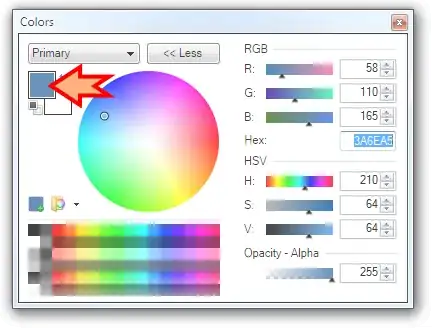
That's a good habit, congrats.
The traditional way to enable/disable the Shutdown Event Tracker through a Group Policy setting (Computer Configuration > Administrative Templates > System / Display Shutdown Event Tracker) does not seem to work anymore. The GUI does not seem to offer this functionality anymore.
Your options are to use the shutdown.exe with /c parameter to specify a comment, or use the Write-EventLog PowerShell command to write your reason and then reboot.
Additionally, I would expect the Stop-Computer / Restart-Computer cmdlets to offer some way to specify a reason but they don't seem to have any parameter for that.
If you want your traditional shutdown dialog back, just press Alt + F4 on your desktop. Hope it helps.