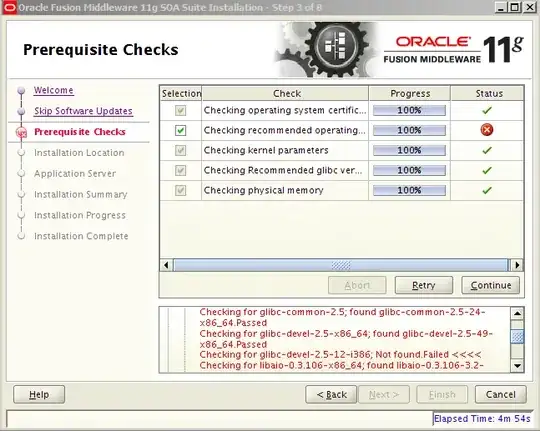 While installing required rpms for both SOA and Oracle the below rpms are conflicting with each other
While installing required rpms for both SOA and Oracle the below rpms are conflicting with each other glibc-devel-2.5-49.x86_64.rpm and glibc-devel-2.5-24.i386.rpm How can I fix it? one package gets installed successfully if I remove the other and vice-verse.
I need both of them to be installed on rhel5 64 bit operating system.