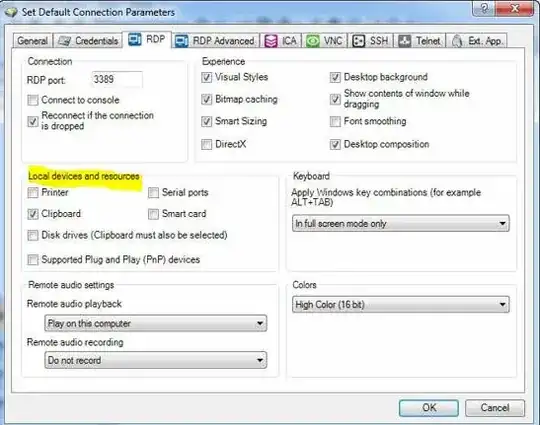Not sure Is this an issue with OS configuration or with my VRD (VisionApp Remote Desktop) application.
I have some servers in an environment, all with win 2008R2 OS. And I take RDP to these machines using VRD application. When I try to login to some servers, if terminal services exceeds connection, it would prompt me to disconnect a user before login, which is expected. But for some servers it just gets disconnected automatically, without displaying anything on the screen. That is, once I click connect in my VRD, after 2 or 3 seconds it gets disconnected automatically.
Not sure what the root cause is.Can someone please help me if ever you've experienced like this?