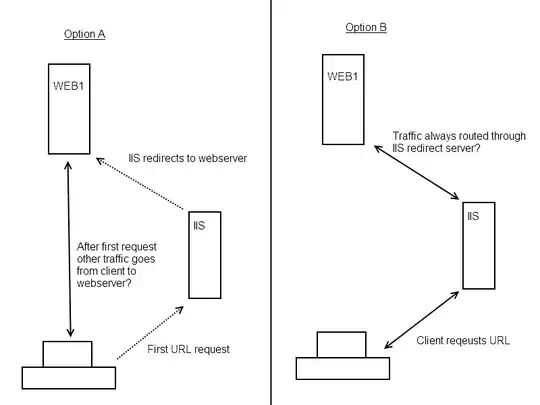Today I was running some yum updates and wanted to verify that everything went through fine by making sure I had a new kernel. To my surprise I noticed that CentOS was still running 2.6.32-431.5.1.el6.x86_64 even though it looked as though 2.6.32-431.23.3.el6 was installed.
Indeed 2.6.32-431.23.3.el6 shows up in /etc/grub.conf but not in the upstart boot options. Any ideas why?
In the update log it says:
---> Package kernel-firmware.noarch 0:2.6.32-431.5.1.el6 will be updated
---> Package kernel-firmware.noarch 0:2.6.32-431.23.3.el6 will be an update
Could this be the reason? What does "will be an update" mean?
My /etc/grub.conf:
# grub.conf generated by anaconda
#
# Note that you do not have to rerun grub after making changes to this file
# NOTICE: You have a /boot partition. This means that
# all kernel and initrd paths are relative to /boot/, eg.
# root (hd0,0)
# kernel /vmlinuz-version ro root=/dev/mapper/VolGroup00-root
# initrd /initrd-[generic-]version.img
#boot=/dev/vda
default=0
timeout=5
splashimage=(hd0,0)/grub/splash.xpm.gz
hiddenmenu
password --encrypted $1$auui(i$sODM4ni/Zts9IlMWu.wWF/
title CentOS (2.6.32-431.23.3.el6.x86_64)
root (hd0,0)
kernel /vmlinuz-2.6.32-431.23.3.el6.x86_64 ro root=/dev/mapper/VolGroup00-root rd_NO_LUKS LANG=en_US.UTF-8 KEYBOARDTYPE=pc KEYTABLE=sv-latin1 rd_NO_MD rd_LVM_LV=VolGroup00/swap SYSFONT=latarcyrheb-sun16 crashkernel=auto rd_LVM_LV=VolGroup00/root rd_NO_DM rhgb quiet rhgb quiet audit=1
initrd /initramfs-2.6.32-431.23.3.el6.x86_64.img
title CentOS (2.6.32-431.5.1.el6.x86_64)
root (hd0,0)
kernel /vmlinuz-2.6.32-431.5.1.el6.x86_64 ro root=/dev/mapper/VolGroup00-root rd_NO_LUKS LANG=en_US.UTF-8 KEYBOARDTYPE=pc KEYTABLE=sv-latin1 rd_NO_MD rd_LVM_LV=VolGroup00/swap SYSFONT=latarcyrheb-sun16 crashkernel=auto rd_LVM_LV=VolGroup00/root rd_NO_DM rhgb quiet rhgb quiet audit=1
initrd /initramfs-2.6.32-431.5.1.el6.x86_64.img
title CentOS (2.6.32-431.el6.x86_64)
root (hd0,0)
kernel /vmlinuz-2.6.32-431.el6.x86_64 ro root=/dev/mapper/VolGroup00-root rd_NO_LUKS LANG=en_US.UTF-8 KEYBOARDTYPE=pc KEYTABLE=sv-latin1 rd_NO_MD rd_LVM_LV=VolGroup00/swap SYSFONT=latarcyrheb-sun16 crashkernel=auto rd_LVM_LV=VolGroup00/root rd_NO_DM rhgb quiet rhgb quiet audit=1
initrd /initramfs-2.6.32-431.el6.x86_64.img