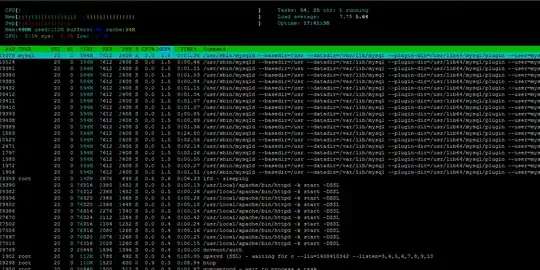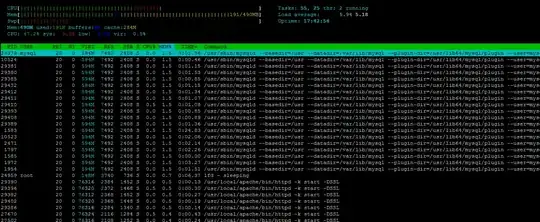I am using digitalocean $5 plan.
1 cpu , 512mb ram , mysql + apache , nginx + centos 6.5 + cpanel installed. 2 wordpress site on that.
But if I reload page of one of my sites, cpu usage increasing to 50% , 60% .If I check mysite from woorank (SEO analyzer), my server is crashing, cpu and ram usage increased to 100%. These sites not so big. I can say new. What can I do about it? In shared hosting, I am getting much more performance.
Htop away:
Htop when I refresh one of my wordpress sites anypage:
I am using wp-super cache , cloudflare.Not so many plugin installed just necessary ones.
Here is my.cnf
[mysqld]
port = 3306
socket = /var/lib/mysql/mysql.sock
default-storage-engine=MYISAM
max_connections = 50
key_buffer_size = 16M
max_allowed_packet = 1M
table_open_cache = 1000
sort_buffer_size = 64K
read_buffer_size = 256K
read_rnd_buffer_size = 256K
net_buffer_length = 2K
thread_cache_size = 128
query_cache_type = 1
query_cache_size = 16M
query_cache_limit = 1M
log-slow-queries= /var/lib/mysql/slow.log
log-error = /var/lib/mysql/error.log
expire_logs_days = 10
max_binlog_size = 100M
# For low memory, InnoDB should not be used so keep skip-innodb uncommented unless required
skip-innodb
# Uncomment the following if you are using InnoDB tables
#innodb_data_home_dir = /var/lib/mysql/
#innodb_data_file_path = ibdata1:10M:autoextend
#innodb_log_group_home_dir = /var/lib/mysql/
#innodb_log_arch_dir = /var/lib/mysql/
# You can set .._buffer_pool_size up to 50 - 80 %
# of RAM but beware of setting memory usage too high
#innodb_buffer_pool_size = 16M
#innodb_additional_mem_pool_size = 2M
# Set .._log_file_size to 25 % of buffer pool size
#innodb_log_file_size = 5M
#innodb_log_buffer_size = 8M
#innodb_flush_log_at_trx_commit = 1
#innodb_lock_wait_timeout = 50
[mysqldump]
quick
max_allowed_packet = 16M
[mysql]
no-auto-rehash
# Remove the next comment character if you are not familiar with SQL
#safe-updates
[isamchk]
key_buffer = 8M
sort_buffer_size = 8M
[myisamchk]
key_buffer = 8M
sort_buffer_size = 8M
[mysqlhotcopy]
interactive-timeout
Here is my apache config :
Start Servers : 1
Min. Spare Servers: 5
Max. Spare Servers: 10
Server limit : 256
Max clients : 15
Max request per child :10000
Keep-alive : ON
Keep-alive timeout: 15
Max keep alive request: 100
Timeout: 300