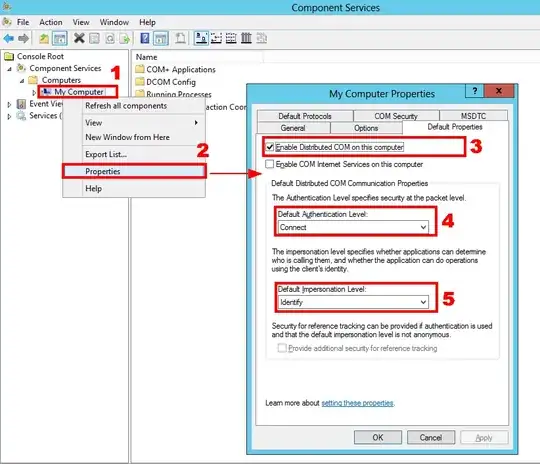I have troubles installing VC runtime libraries to be able to install SQL Server Compact Edition. The same problem causes also other apps to fail when installing, but I chose this one as a good representative example of my problem (and also it's provided by Microsoft, so "installation should work").
I took a look at what is usually provided as logs/more information and I put on Dropbox on this location: https://www.dropbox.com/s/7zh7ajn50cxz7km/logs.zip 2 logs:
- installation log with more info
- procmon log of non-success and non-"result not found" while doing the installation step
Any idea what could be the cause and how to fix it?
Edit: CBS Log added: https://www.dropbox.com/s/vcru82wo12y5tj5/CBS.log