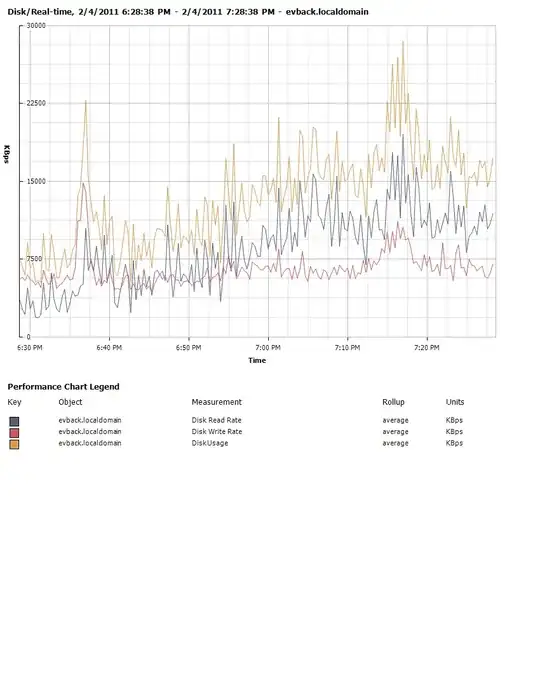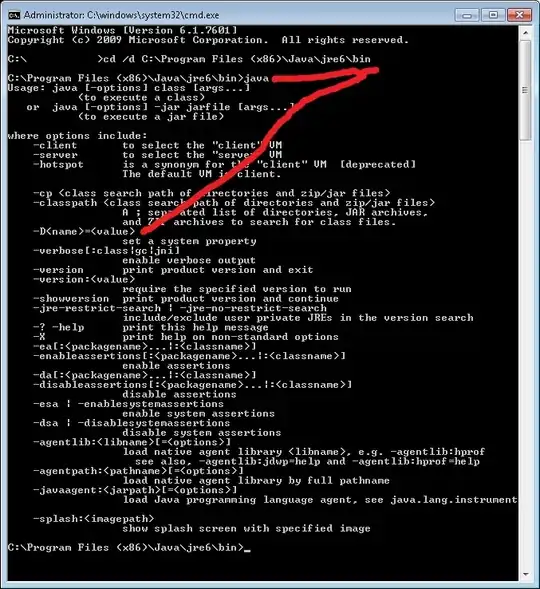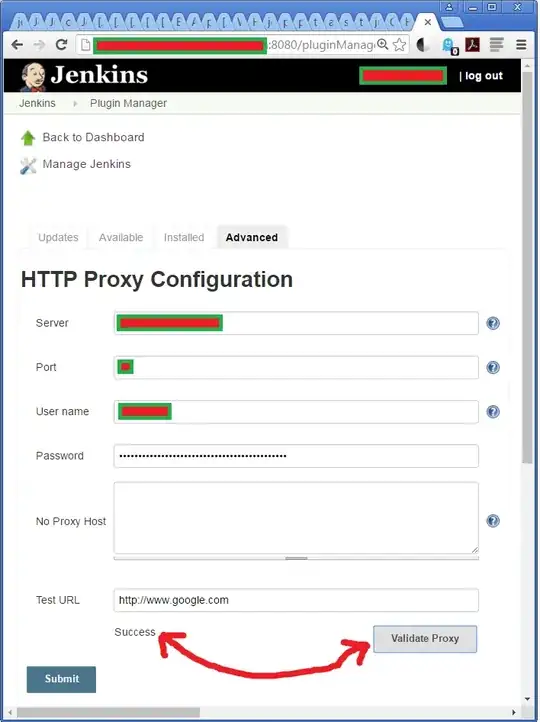We have a Subversion repository located on an https connection. I am able to connect to it locally (no proxy needed):
$ svn ls --username=qazwart --password=swordfish \
https://svn.corpwad.com/repos/potzrebie/branches/build-test
build.xml
src
...
Now, I log onto our build server which requires a proxy:
$ ssh tomcat@jenkins.corpwad.net
Last login: Thu Aug 14 09:22:48 2014 from qazwart.corpwad.net
$ export | egrep "JENKINS|_proxy"
declare -x JENKINS_JAVA_OPTIONS="-Djava.awt.headless=true -Dhttps.proxyHost=proxy.corpwad.net -Dhttp.proxyHost=proxy.corpwad.net -Dhttp.proxyPort=3128 -Dhttps.proxyPort=3128 -Dhttp.auth.preference=Basic"
declare -x http_proxy="http://proxy.corpwad.net:3128"
declare -x https_proxy="http://proxy.corpwad.net:3128"
As you can see, I have JENKINS_JAVA_OPTOPNS set for my proxy, and I have https_proxy set. Proxy doesn't require a login although our Subversion repo does:
Let's try wget:
$ wget -O - --user=qazwart --password=swordfish https://svn.corpwad.com/repos/potzrebie/branches/build-test
--2014-08-14 09:54:09-- https://svn.corpwad.com/repos/potzrebie/branches/build-test
Resolving proxy.ilcb.tcprod.local... 10.80.12.90
Connecting to proxy.corpwad.net|10.80.12.90|:3128... connected.
Proxy request sent, awaiting response... 401 Authorization Required
Connecting to proxy.corpwad.net|10.80.12.90|:3128... connected.
Proxy request sent, awaiting response... 301 Moved Permanently
Location: https://svn.corpwad.com/repos/potzrebie/branches/build-test [following]
--2014-08-14 09:54:10-- https://svn.corpwad.com/repos/potzrebie/branches/build-test
Connecting to proxy.ilcb.tcprod.local|10.80.12.90|:3128... connected.
Proxy request sent, awaiting response... 200 OK
Length: 1130 (1.1K) [text/html]
Saving to: “STDOUT”
0% [ ] 0 --.-K/s <html><head><title> potzrebie - Revision 1937: /branches/build-test</title></head>
<body>
<h2> potzrebie - Revision 1937: /branches/build-test</h2>
<ul>
<li><a href="../">..</a></li>
<li><a href="build.xml">build.xml</a></li>
...
</ul>
100%[==============================================================================>] 1,130 --.-K/s in 0s
2014-08-14 09:54:10 (51.6 MB/s) - written to stdout [1130/1130]
$
Okay, I can through wget to connect to my repository. That means I do have network connectivity to our repository from our build server. Unfortunately, my system doesn't have a Subversion command line client for testing. I'll have to ask our IT department to install the RPM for it, but right now, I can't test that. Fortunately, Jenkins does not require the command line client since it uses svnkit.
:
I create a Jenkins Freestyle job, select Subversion as my repository, and in the Repository URL field, I'll put https://svn.corpwad.com/repos/potzrebie/branches/build-test. I setup a gloabal credential with the user qazwart and password swordfish. However, while still on our build configuration screen, I get this:
Unable to access https://svn.corpwar.com/repos/potzrebie/branches/build-test : svn: E175002: OPTIONS /repos/potzrebie/branches/build-test failed
org.tmatesoft.svn.core.SVNException: svn: E175002: OPTIONS /repos/potzrebie/branches/build-test failed
at org.tmatesoft.svn.core.internal.io.dav.http.HTTPConnection.request(HTTPConnection.java:388)
at org.tmatesoft.svn.core.internal.io.dav.http.HTTPConnection.request(HTTPConnection.java:373)
at org.tmatesoft.svn.core.internal.io.dav.http.HTTPConnection.request(HTTPConnection.java:361)
at org.tmatesoft.svn.core.internal.io.dav.DAVConnection.performHttpRequest(DAVConnection.java:707)
....
Caused by: svn: E175002: OPTIONS /repos/potzrebie/branches/build-test failed
at org.tmatesoft.svn.core.SVNErrorMessage.create(SVNErrorMessage.java:208)
at org.tmatesoft.svn.core.SVNErrorMessage.create(SVNErrorMessage.java:154)
at org.tmatesoft.svn.core.SVNErrorMessage.create(SVNErrorMessage.java:97)
... 88 more
Caused by: org.tmatesoft.svn.core.SVNException: svn: E175002: OPTIONS request failed on '/repos/potzrebie/branches/build-test'
svn: E175002: connection refused by the server
at org.tmatesoft.svn.core.internal.wc.SVNErrorManager.error(SVNErrorManager.java:64)
at org.tmatesoft.svn.core.internal.wc.SVNErrorManager.error(SVNErrorManager.java:51)
at org.tmatesoft.svn.core.internal.io.dav.http.HTTPConnection._request(HTTPConnection.java:777)
at org.tmatesoft.svn.core.internal.io.dav.http.HTTPConnection.request(HTTPConnection.java:382)
... 87 more
Caused by: svn: E175002: OPTIONS request failed on '/repos/potzrebie/branches/build-test'
at org.tmatesoft.svn.core.SVNErrorMessage.create(SVNErrorMessage.java:208)
at org.tmatesoft.svn.core.internal.io.dav.http.HTTPConnection._request(HTTPConnection.java:775)
... 88 more
Caused by: svn: E175002: connection refused by the server
at org.tmatesoft.svn.core.SVNErrorMessage.create(SVNErrorMessage.java:208)
at org.tmatesoft.svn.core.internal.io.dav.http.HTTPConnection._request(HTTPConnection.java:520)
... 88 more
Caused by: java.net.ConnectException: Connection refused
at java.net.PlainSocketImpl.socketConnect(Native Method)
I have a feeling that I'm missing one more minor step, but I can't figure it out.