What are my options for disabling HSTS both for new sites and for those sites baked into the browser?
The use of HTTPS inspection inherently changes the thumbprint of a site by acting as a man in the middle; visiting a site previously visited without HTTPS inspection or one of the preloaded sites will result in an inaccessible site. What options - if any - do I have other then disabling inspection?
Here is an example, Gmail in Chrome with HTTPS inspection:
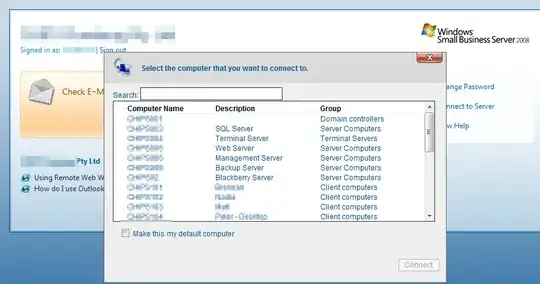
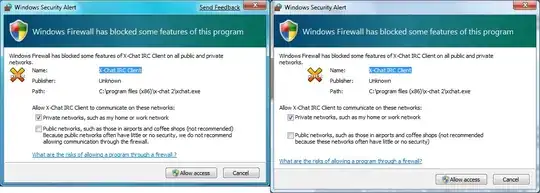
Background
I am setting up a new firewall and I'm trying to clean my HTTPS inspection rules. I really want to avoid adding sites to the list that may have user contributed content, such as mail.google.com / gmail.com.
Since the last time I did this HSTS / HTTP Strict Transport Security has become a lot more prevalent.
Note - I tried to keep this generic since this could be an issue for a lot of different setups. I'm hoping for a cross OS / cross browser method that would be applicable to any firewall product but that is asking a bit much. A focus on (IE, Chrome, Firefox) using Windows (7+) would be a great start. Methods centered on Group Policy would also be very useful.