I am attempting to add a couple sub domains to a production server. Lets say the server is 2K8 and the domain is www.mysite.com. I would like to add SD1.mysite.com and SD2.mysite.com. Since this is a production server, I do not have the luxury of trial and error - I can't afford to bring the domain down while I learn how to create a subdomain. Another luxury I don't have is DNS skills.
My question is: What type of record do I add to my domain to create a local subdomain on a localhost site with port 81?
In Windows Server DNS manager I see the following:
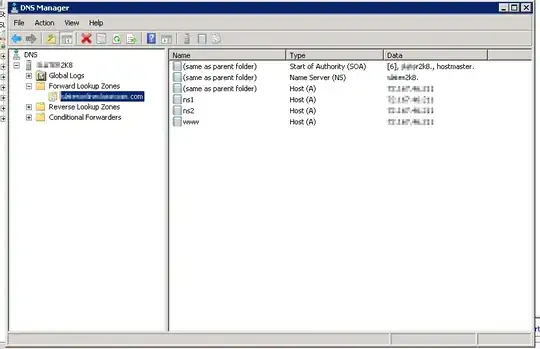
This expanded node is the site I want to add sub domains to. When my right click to add a subdomain record, I see these options:

At this point I dont know if I create another domain, an alias, a cname, a host, a delegation, or just lie down defeated in the corner in the fetal position clutching my knees while rocking back and forth and crying.
Thank you