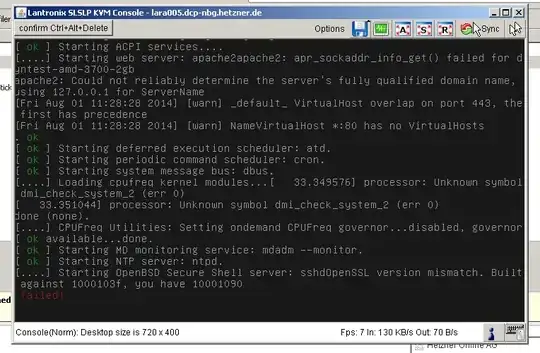After upgrading somehow some of the ports have been closed!? Now port 22 is no longer open and the server is not accessible from neither SSH nor SFTP
All other services like apache, mysql, webmin etc. is running as expected
Have tried to reboot the system
Open ports before upgrade
# nmap -PN 127.0.0.1
Host is up (0.0000090s latency).
Not shown: 996 closed ports
PORT STATE SERVICE
22/tcp open ssh
80/tcp open http
3306/tcp open mysql
10000/tcp open snet-sensor-mgmt
Open ports after upgrade
# nmap -PN 127.0.0.1
Host is up (0.0011s latency).
Not shown: 998 closed ports
PORT STATE SERVICE
80/tcp open http
10000/tcp open snet-sensor-mgmt
Below are the exact steps during upgrade. The upgrade has been performed on multiple servers and same issue in all cases with closed ports after the upgrade was completed
1 step: Upgrading mysql 5.6.15 to 5.6.20
service mysql stop
dpkg -r mysql
dpkg -r mysql-client
dpkg -r mysql-client-5.5
dpkg -r mysql-common
wget http://cdn.mysql.com/Downloads/MySQL-5.6/mysql-5.6.20-debian6.0-x86_64.deb && dpkg -i mysql-5.6.20-debian6.0-x86_64.deb
cd /usr/local && ln -s /opt/mysql/server-5.6 mysql && cd mysql && scripts/mysql_install_db --user=mysql --datadir=/var/lib/mysql
rm /opt/mysql/server-5.6/my.cnf && ln -s /var/ini/my.cnf /opt/mysql/server-5.6/my.cnf
cp support-files/mysql.server /etc/init.d/mysql
update-rc.d mysql defaults
service mysql start
2 step: Further upgrading
apt-get update && apt-get upgrade
What could have gone wrong during the upgrade since some of the ports is no longer open? How to re-open the closed ports?
The following ports are no longer open:
22 ssh
3306 mysql
Mysql is running (the webpage is accessible) But I can't connect to the server through SSH (putty) because port 22 has somehow been closed during upgrade
putty error
Server unexpected closed network connection