I have a Windows Server 2008R2 running SCVMM 2012. I successfully removed a virtual machine, according to the Jobs output from VMM, as seen in this screenshot.
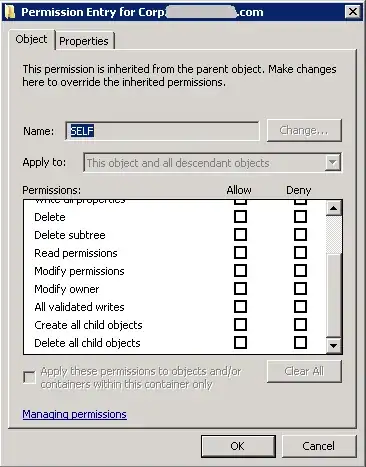
As you can see, the VM has a red dot indicating a failure. VMM doesn't really mention it anywhere. I can only see it as a failed disk under the Failover Cluster Manager on any off the cluster nodes.
How can I retrieve this information using PowerShell?
If I do:
Get-Job -All -Full | Where-Object { $_.Name -contains "Remove virtual machine" }
I get a lot of information about this particular job, but I cannot find the Property, Previous Value, or New Value which are listed under the Summary tab.
How can I extract these details about this VM?