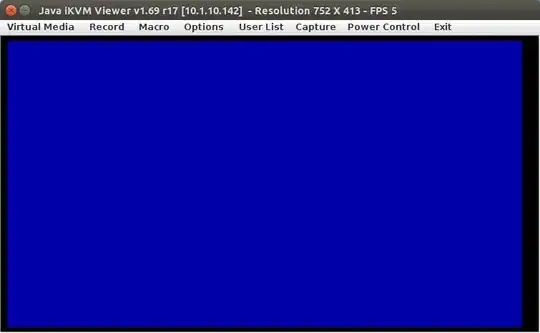I have a remote SuperMicro server that is failing to boot.
It's located on a different continent and access is limited.
I can get into the BIOS and do whatever I need to, but as it gets through the POST messages it appears to Blue Screen!
This is not the windows Blue Screen of Death. The installed OS is actually Ubuntu Server 12.04.
Has anyone seen this before on SuperMicro Super Servers?
Things I've tried so far.
- Cold start multiple times
- Reset bios to optimal defaults
- Warm reset
- Disabling USB (I recall a similar issue to do with keyboards and USB)... anyway that didn't help.
None of that made any difference.
Ok, here is the screenshot.