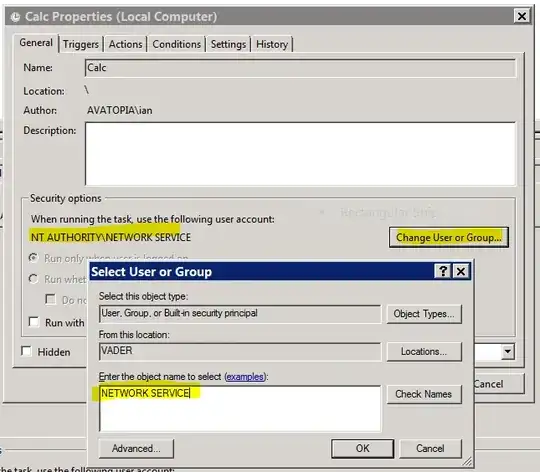In my environment, there are 2 domains connected via WAN link. Please look at the image below for the system topology:
I want to display the folder access permission of a user from one domain on a file server in the other domain. I have referred to this post and successfully exported the folder access permission of the user. The output was in a .txt file.
Is there any equal tool (like “SubInAcl”) or technique to display the folder access permission of a specific user on a server in a different domain? (In the case that the trust between both domain has been created and the user from one domain can access server in the other domain.)