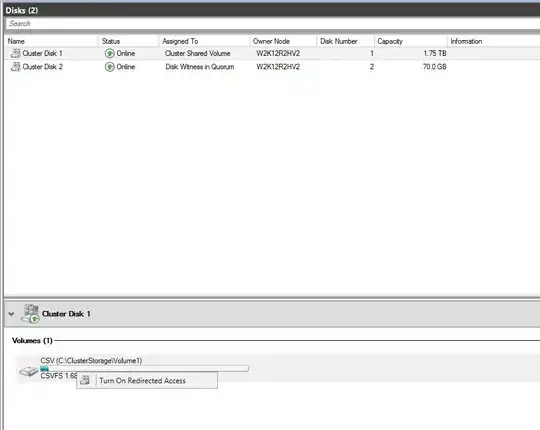Server 2008R2 had an option in the Failover Cluster Manager GUI to turn on redirected access mode. This option seems to be gone in Server 2012R2.
Is there still a way (likely a powershell command) to enable redirected access for a cluster shared volume? Googling shows plenty of tips on troubleshooting redirected access, but I can't find any to cause it.
Why on earth would I want to do this? To test that my monitoring system is detecting redirected access properly and alerting me of it.
I could test it by pulling the cables from one of the nodes, but that would affect all the CSVs, not just the one I have set aside for testing.