A diagram of the project:
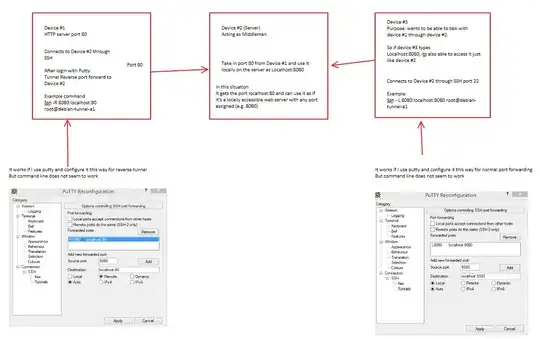
It is working under Putty with its GUI configuration, but it is not working if using command line through Putty.
how to replicate the GUI settings in putty with command line?
A diagram of the project:
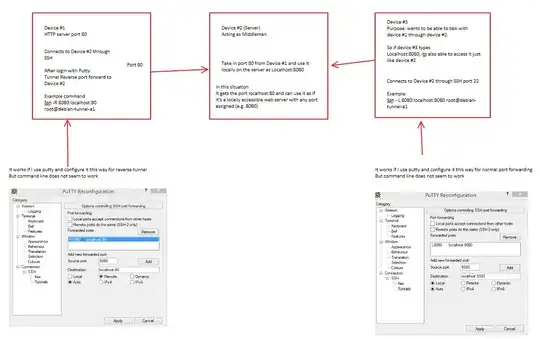
It is working under Putty with its GUI configuration, but it is not working if using command line through Putty.
how to replicate the GUI settings in putty with command line?
After the complex diagram your actual question and the solution are really simple.
Save all the settings you have made in the GUI as "my session" and then load that session from the command line:
d:\path\to\putty.exe -load "my session"
The
-loadoption causes PuTTY to load configuration details out of a saved session. If these details include a host name, then this option is all you need to make PuTTY start a session (although Plink still requires an explicitly specified host name).
You need double quotes around the session name if it contains spaces.