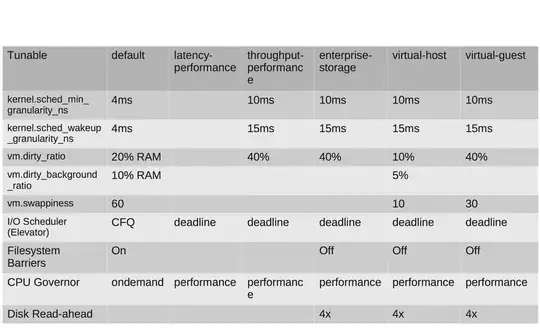I would like to change permanently the I/O scheduler for a specific disk on Fedora 20. According to what I have found, this can be achieved by executing the following shell line as root:
echo {SCHEDULER-NAME} > /sys/block/{DEVICE-NAME}/queue/scheduler
However, the change is lost after a reboot. It seems that a mean to achieve what I want is to create a systemd service but I am completely lost since it has to be executed after disks are mounted. Could someone help me to write such a systemd service ? Any other viable solution is also welcome.