I'm trying to install google chrome using puppet on a bunch of linux machines (SLES 12) and I don't want any dialogs that the user has to answer before they can start browsing. This is mainly because the "user" will be Selenium and it doesn't like unexpected things.
I can't for the life of me stop the dialog that asks me two questions:
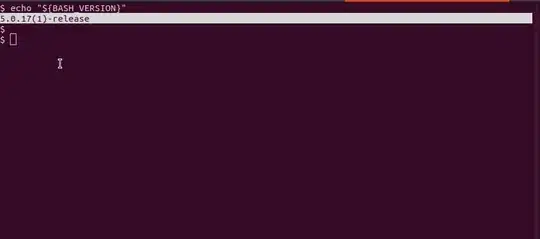
I'm going mad. I've tried every preference (via master_preferences) I can find and it still haunts me. My master_preferences:
{
"homepage" : "http://www.puppetlabs.com",
"homepage_is_newtabpage": false,
"distribution" : {
"ready_mode" : true,
"skip_first_run_ui" : true,
"suppress_first_run_bubble": true,
"suppress_first_run_default_browser_prompt" : true,
"show_welcome_page" : false,
"make_chrome_default" : false
},
"first_run_tabs" : [
"new_tab_page"
],
"browser" : {
"check_default_browser" : false,
"suppress_first_run_default_browser_prompt" : true
},
"sync_promo" : {
"show_on_first_run_allowed" : false
},
"show-first-run-bubble-option": 0
}
I can't find any relevant policy settings.