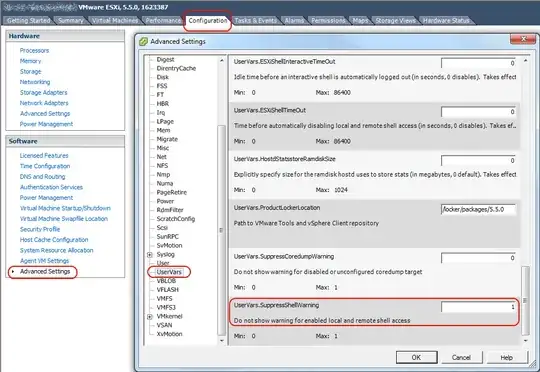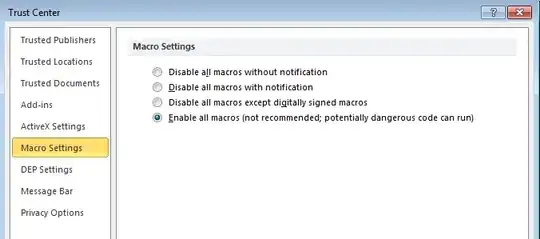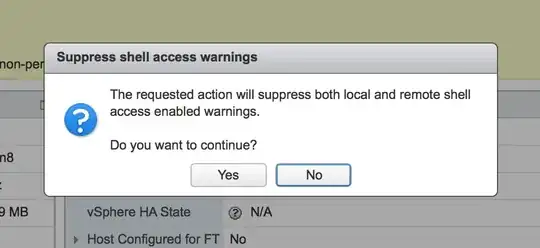I administer a large number of ESXi hosts, and in order to do that efficiently, I pretty much need to have SSH allowed into the hosts at all times, as it's just far too burdensome to enable and disable SSH access through vCenter/vSphere on every host every time I need to log into a host and view the CLI or SCP files between hosts, or whatever else.
However, the problem I'm facing is that the default behavior in vSphere is to display a warning icon and nag-banner on any host for which SSH access is enabled.
More than just being annoying, this makes it impossible to see from a quick visual scan if there's a warning condition I actually care about on any of my hosts, like high CPU or memory usage, or low disk space, loss of redundancy, etc.
So, how do I get rid of this warning icon (and if possible, the nag banner as well)?