I am teaching myself to build clustered Java EE 7 applications. I am focused on Glassfish Server v4.0.
Based on the official documentation (Chapter 7 page 133) , Glassfish can be loadbalanced using Apache Http server using mod_jk. I was reading a bit about the clustering architecutre of glassfish which can be explained by the following two pictures:
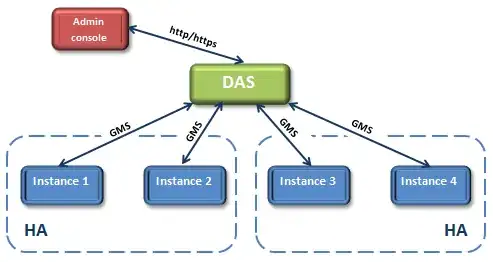
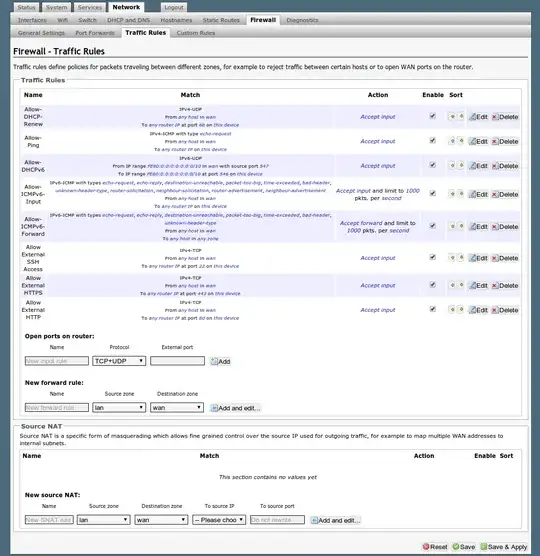
(Second picture is taken from the following book)
My question is:
where is the usual location to install Apache in this scenario? Is it installed on the same machine where the Domain Admin Server resides or in its own separate machine?