When reviewing some of our Windows servers, it can be extremely tedious to tell whether a security update is relevant to our system. A patch to IIS is irrelevant if we use Apache; an exploit affecting HTTP connections is not relevant if all our sites require HTTPS.
Identifying patches that are relevant or not to avoid unnecessary change to the system is very tedious. You need to click a link in every single update for More Info (which is even more fun when the server browser disallows all scripting on the destination page and Microsoft's own site breaks) because the patch summary is useless.
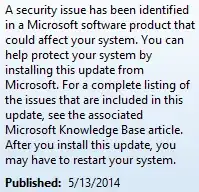
Is there a way to summarize the recommended update lists for a server (or client) that improves upon the poor summary Microsoft provides, so that a loading a separate browser page for every update is not necessary just to see what the update is for?
The use-case for this is quick, ad-hoc updates on individual servers, rather than organizational patch management.