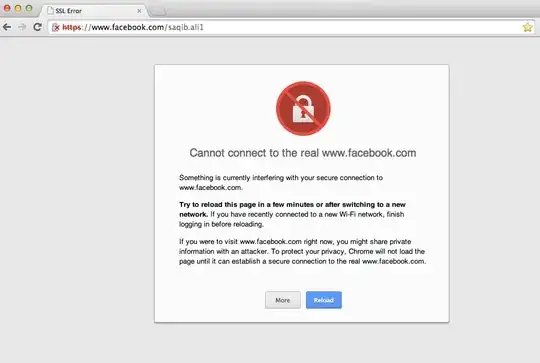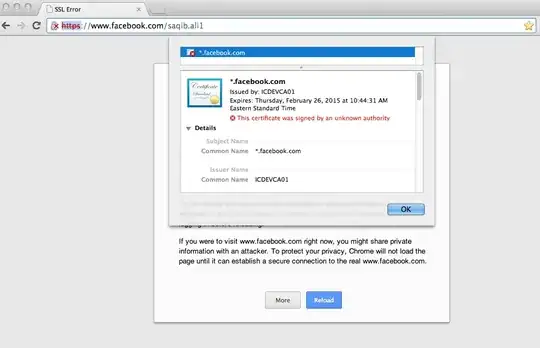I'm using Google Chrome on my new MacBook Pro that has been provided to me by my employer.
Many of the HTTPS sites I visit do not work when I visit them using Google Crome while I am connected to my employer's network. Example: www.facebook.com
These same sites work perfectly fine if I use a different browser (like Safari) or even with Chrome when my Macbook is connected to my home WiFi network.
Chrome reports the error: "The certificate was signed by an unknown authority". See attached screenshots.
How can I resolve this problem? I really want to use Chrome. But not having access to numerous important work and outside websites is unacceptable.