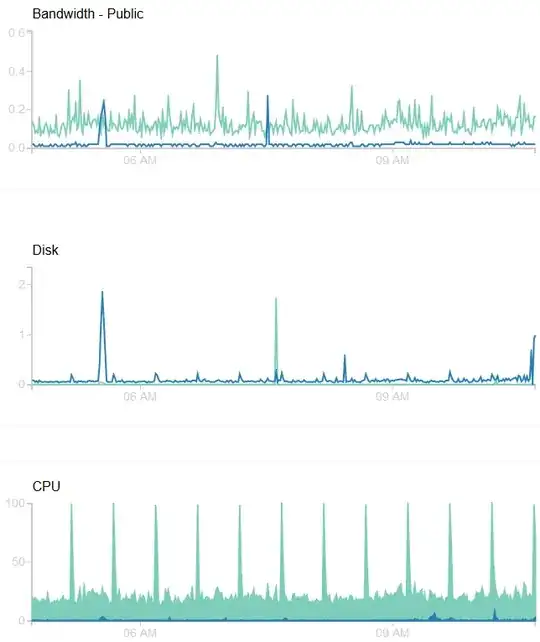I have a Debian 7 x64 machine running with Digital Ocean that has every 30 Minutes a 100% cpu usage for about 1 minute. A couple of days ago it stayed there for a couple of hours so the server finally crashed and I had to repair my Mysql databases. The server is a pure webserver running apache2 and Mysql.
I tried tracing which processes use the cpu but with no luck. The script I used:
#!/bin/sh
while true; do ps -A -eo pcpu,pid,user,args | sort -k 1 -r | head -3 >>
proclog.txt; echo "\n" >> proclog.txt; sleep 2; done
I was monitoring htop as well while this was happening, but the top processess' cpu usage didn't add up to ~15% even though htop's cpu meter showed constant 100%. htop was configured to show all users' processess, user- and kernel-threads.
Edit: By stopping Apache2 & Mysql prior to the expected 100% usage I can tell both are not responsible for it. The 100% usage occurred anyway.
This is what the graph looked like the past hours: