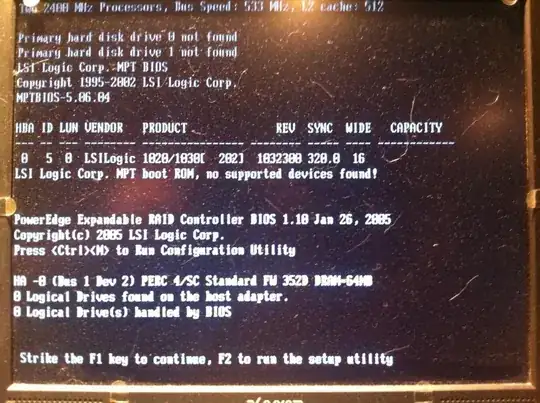HW: Type: HP Proliant ML350 G5 RAM 22GB CPU 1 x Intel Xenon E5405 2.00GHz
OP: ESXi 5.5 just updated from 5.1 to try and fix the crashes occurring on ESXi 5.1 on same hardware.
I'm trying to find the error on why one of our servers is crashing, it has had two lock ups in 24 hours now. The internal error light on the front is blinking red, on the inside only "#5 and #6 page 76 manual" the "Processor 2" light "amber" and the "Power" light "green" is shining.
in the logs the only errors i can see in the relevant time frame is in log under. Is this the reason? or is there anything else i can do to try and log/locate the error.
from zcat syslog.6.gz | less
2014-05-26T11:55:47Z sfcbd[35064]: Error opening socket pair for getProviderContext: Too many open files
2014-05-26T11:55:47Z sfcbd[35064]: Failed to set recv timeout (30) for socket -1. Errno = 9
2014-05-26T11:55:47Z sfcbd[35064]: Failed to set timeout for local socket (e.g. provider)
2014-05-26T11:55:47Z sfcbd[35064]: spGetMsg receiving from -1 35064-9 Bad file descriptor
2014-05-26T11:55:47Z sfcbd[35064]: rcvMsg receiving from -1 35064-9 Bad file descriptor
2014-05-26T11:55:47Z sfcb-ProviderManager[34828]: SendMsg sending to 1 34828-9 Bad file descriptor
2014-05-26T11:55:47Z sfcb-ProviderManager[34828]: SendMsg sending to 1 34828-9 Bad file descriptor
2014-05-26T11:55:47Z sfcb-ProviderManager[34828]: SendMsg sending to 1 34828-9 Bad file descriptor
2014-05-26T11:55:47Z sfcbd[35064]: Error opening socket pair for getProviderContext: Too many open files
2014-05-26T11:55:47Z sfcbd[35064]: Failed to set recv timeout (30) for socket -1. Errno = 9
2014-05-26T11:55:47Z sfcbd[35064]: Failed to set timeout for local socket (e.g. provider)
2014-05-26T11:55:47Z sfcbd[35064]: spGetMsg receiving from -1 35064-9 Bad file descriptor
2014-05-26T11:55:47Z sfcbd[35064]: rcvMsg receiving from -1 35064-9 Bad file descriptor
2014-05-26T11:55:47Z sfcb-ProviderManager[34828]: SendMsg sending to 1 34828-9 Bad file descriptor
2014-05-26T11:55:47Z sfcb-ProviderManager[34828]: SendMsg sending to 1 34828-9 Bad file descriptor
2014-05-26T11:55:47Z sfcb-ProviderManager[34828]: SendMsg sending to 1 34828-9 Bad file descriptor
2014-05-26T11:55:53Z sfcb-ProviderManager[34828]: SendMsg sending to 1 34828-9 Bad file descriptor
2014-05-26T11:55:57Z sfcb-ProviderManager[34828]: SendMsg sending to 1 34828-9 Bad file descriptor
2014-05-26T11:56:01Z sfcb-ProviderManager[34828]: SendMsg sending to 1 34828-9 Bad file descriptor
2014-05-26T11:56:04Z sfcb-ProviderManager[34828]: SendMsg sending to 1 34828-9 Bad file descriptor
2014-05-26T11:56:15Z sfcb-ProviderManager[34828]: SendMsg sending to 1 34828-9 Bad file descriptor
2014-05-26T11:56:17Z sfcbd[35064]: Error opening socket pair for getProviderContext: Too many open files
2014-05-26T11:56:17Z sfcbd[35064]: Failed to set recv timeout (30) for socket -1. Errno = 9
2014-05-26T11:56:17Z sfcbd[35064]: Failed to set timeout for local socket (e.g. provider)
2014-05-26T11:56:17Z sfcbd[35064]: spGetMsg receiving from -1 35064-9 Bad file descriptor
2014-05-26T11:56:17Z sfcbd[35064]: rcvMsg receiving from -1 35064-9 Bad file descriptor
2014-05-26T11:56:17Z sfcb-ProviderManager[34828]: SendMsg sending to 1 34828-9 Bad file descriptor
2014-05-26T11:56:17Z sfcb-ProviderManager[34828]: SendMsg sending to 1 34828-9 Bad file descriptor
2014-05-26T11:56:17Z sfcb-ProviderManager[34828]: SendMsg sending to 1 34828-9 Bad file descriptor
2014-05-26T11:56:17Z sfcbd[35064]: Error opening socket pair for getProviderContext: Too many open files
2014-05-26T11:56:17Z sfcbd[35064]: Failed to set recv timeout (30) for socket -1. Errno = 9
2014-05-26T11:56:17Z sfcbd[35064]: Failed to set timeout for local socket (e.g. provider)
2014-05-26T11:56:17Z sfcbd[35064]: spGetMsg receiving from -1 35064-9 Bad file descriptor
2014-05-26T11:56:17Z sfcbd[35064]: rcvMsg receiving from -1 35064-9 Bad file descriptor
2014-05-26T11:56:17Z sfcb-ProviderManager[34828]: SendMsg sending to 1 34828-9 Bad file descriptor
2014-05-26T11:56:17Z sfcb-ProviderManager[34828]: SendMsg sending to 1 34828-9 Bad file descriptor
2014-05-26T11:56:17Z sfcb-ProviderManager[34828]: SendMsg sending to 1 34828-9 Bad file descriptor
2014-05-26T11:56:23Z sfcb-ProviderManager[34828]: SendMsg sending to 1 34828-9 Bad file descriptor
2014-05-26T11:56:27Z sfcb-ProviderManager[34828]: SendMsg sending to 1 34828-9 Bad file descriptor
2014-05-26T11:56:31Z sfcb-ProviderManager[34828]: SendMsg sending to 1 34828-9 Bad file descriptor
2014-05-26T11:56:34Z sfcb-ProviderManager[34828]: SendMsg sending to 1 34828-9 Bad file descriptor
2014-05-26T11:56:34Z sfcb-ProviderManager[34828]: SendMsg sending to 1 34828-9 Bad file descriptor
2014-05-26T11:56:34Z sfcb-ProviderManager[34828]: SendMsg sending to 1 34828-9 Bad file descriptor
2014-05-26T11:56:34Z sfcb-ProviderManager[34828]: SendMsg sending to 1 34828-9 Bad file descriptor
2014-05-26T11:56:34Z sfcb-ProviderManager[34828]: SendMsg sending to 1 34828-9 Bad file descriptor
2014-05-26T11:56:44Z sfcb-ProviderManager[34828]: SendMsg sending to 1 34828-9 Bad file descriptor
2014-05-26T11:56:44Z sfcb-ProviderManager[34828]: SendMsg sending to 1 34828-9 Bad file descriptor
2014-05-26T11:56:44Z sfcb-ProviderManager[34828]: SendMsg sending to 1 34828-9 Bad file descriptor
2014-05-26T11:56:44Z sfcb-ProviderManager[34828]: SendMsg sending to 1 34828-9 Bad file descriptor
2014-05-26T11:56:46Z sfcb-ProviderManager[34828]: SendMsg sending to 1 34828-9 Bad file descriptor
2014-05-26T11:56:48Z sfcbd[35064]: Error opening socket pair for getProviderContext: Too many open files
Update
Setting up iLO 2 and geting access to the logs did show som progress, i was getting lots of Power removed messages. So i startesd to suspect the power, and after removing the UPS the server has been stable now for 5 days.
Informational
iLO 2
05/29/2014 20:31
05/29/2014 20:31
1
Server power restored.
Informational
iLO 2
05/29/2014 20:31
05/29/2014 20:31
1
Server power removed.
Informational
iLO 2
05/29/2014 16:57
05/29/2014 16:57
1
Server power restored.
Informational
iLO 2
05/29/2014 16:57
05/29/2014 16:57
1
Server power removed.
Informational
iLO 2
05/29/2014 15:39
05/29/2014 15:39
1
Server power restored.
Informational
iLO 2
05/29/2014 15:39
05/29/2014 15:39
1
Server power removed.
Update 2
Still not stable crashed again 2 times in 24 houers now
same in logs
Informational
iLO 2
06/13/2014 05:21
06/13/2014 05:21
2
Server power removed.
Informational
iLO 2
06/13/2014 05:21
06/13/2014 05:21
3
Server power restored.
the iLO interface stays up after this happens. the IML log in Empty does not show anything
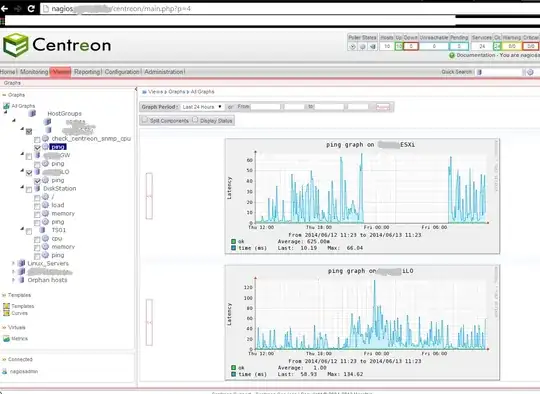
UPDATE 3
Status Summary
Server Name: esx01.xx.xx; ProLiant ML350 G5
UUID: 32393534-3937-5A43-4A38-353130393248
Server Serial Number / Product ID: CZJ851092H / 459279-425
System ROM: D21 11/02/2008; backup system ROM: 11/02/2008
System Health: Ok
Internal Health LED: Ok
Server Power:
ON
UID Light:
OFF
Last Used Remote Console:
Remote Console
Latest IML Entry: IML Cleared (iLO 2 user:xxx)
iLO 2 Name: ILOCZJ851092H
License Type: iLO 2 Standard
iLO 2 Firmware Version: 1.61 08/31/2008
IP address: 192.168.2.2
Active Sessions: iLO 2 user:xxx
Latest iLO 2 Event Log Entry: Browser login: xxx - 172.20.1.105(DNS name not found).
iLO 2 Date/Time: 06/13/2014 23:22:52