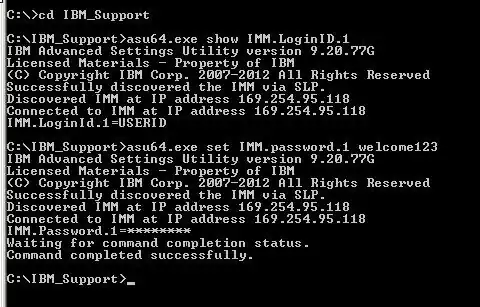We cannot modify the default USERID/PASSW0RD on an IMM because when we try it modify the USERID's password with a logged in USERID user (that has the "max" rights) we get this message after clicking on "SAVE" (save the new password..)
Could not modify password: *** Provider OSBase_AccountProvider(21770) exiting due to a SIGSEGV signal
Our question: How can we modify the default password to something else?
UPDATE: by IMM we wanted to mean this: https://en.wikipedia.org/wiki/IBM_Remote_Supervisor_Adapter#Integrated_Management_Module_.28IMM.29