I have setup a Proxmox Host on OVM Hardware and am giving the guest VM's Internet access using the Bridged setup. However, as this requires editing configuration files on the Guest to work correctly, there are errors during the actual installation process resulting in issues like no interfaces files being created or resolv.conf missing.
I am trying to workaround this by adding a NAT-based interface during the Guest install. However, I am having problems where the Guest VM's can reach external servers by IP but not by name.
This is the network config on the Host:
# for Routing
auto vmbr1
iface vmbr1 inet static
address 192.168.0.1
netmask 255.255.255.0
#post-up /etc/pve/kvm-networking.sh
bridge_ports none
bridge_stp off
bridge_fd 0
post-up iptables -t nat -A POSTROUTING -s '192.168.0.0/24' -o vmbr0 -j MASQUERADE
post-down iptables -t nat -F
# vmbr0: Bridging. Make sure to use only MAC adresses that were assigned to you.
auto vmbr0
iface vmbr0 inet static
address 192.99.36.XXX
netmask 255.255.255.0
network 192.99.36.0
broadcast 192.99.36.255
gateway 192.99.36.254
bridge_ports eth0
bridge_stp off
bridge_fd 0
post-up echo 1 > /proc/sys/net/ipv4/conf/vmbr0/forwarding
post-up echo 1 > /proc/sys/net/ipv4/conf/vmbr0/proxy_arp
I have also enabled IP Forwarding & ARP Proxy on the Host:
# cat /proc/sys/net/ipv4/ip_forward
1
# cat /proc/sys/net/ipv4/conf/all/proxy_arp
1
In trying to get the DNS working, I have added a number of rules to iptables. Here's the iptables output from the Host machine:
Chain INPUT (policy ACCEPT 5344 packets, 2016K bytes)
pkts bytes target prot opt in out source destination
0 0 ACCEPT udp -- * * 0.0.0.0/0 192.168.0.0/24 udp spt:53 dpts:1024:65535 state ESTABLISHED
0 0 ACCEPT tcp -- * * 0.0.0.0/0 192.168.0.0/24 tcp spt:53 dpts:1024:65535 state ESTABLISHED
Chain FORWARD (policy ACCEPT 0 packets, 0 bytes)
pkts bytes target prot opt in out source destination
0 0 ACCEPT udp -- * * 192.168.0.0/24 0.0.0.0/0 udp dpt:53 state NEW,ESTABLISHED
0 0 ACCEPT tcp -- * * 192.168.0.0/24 0.0.0.0/0 tcp dpt:53 state NEW,ESTABLISHED
Chain OUTPUT (policy ACCEPT 5141 packets, 2302K bytes)
pkts bytes target prot opt in out source destination
0 0 ACCEPT tcp -- * * 192.168.0.0/24 0.0.0.0/0 tcp spts:1024:65535 dpt:53 state NEW,ESTABLISHED
Chain PREROUTING (policy ACCEPT 60270 packets, 7555K bytes)
pkts bytes target prot opt in out source destination
Chain POSTROUTING (policy ACCEPT 53578 packets, 11M bytes)
pkts bytes target prot opt in out source destination
5 420 MASQUERADE all -- * vmbr0 192.168.0.0/24 0.0.0.0/0
Chain OUTPUT (policy ACCEPT 53578 packets, 11M bytes)
pkts bytes target prot opt in out source destination
Once I boot up the Guest VM, here's the output of ping/nslookup in the Guest:
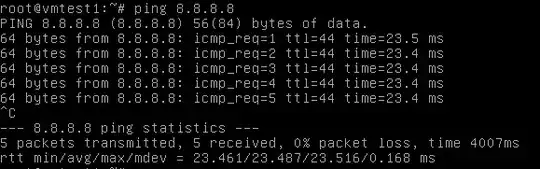
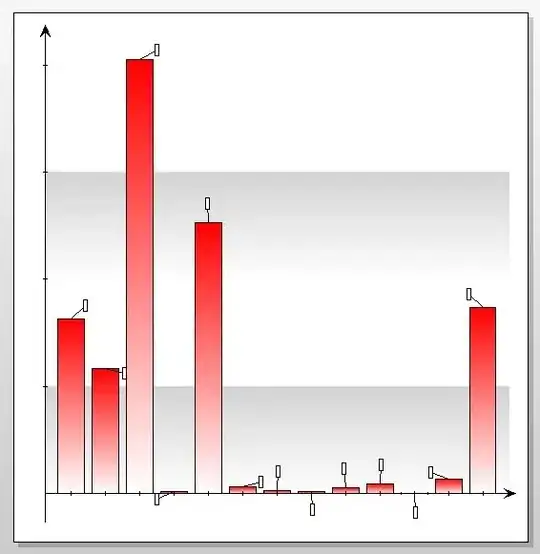
This is the ifconfig output for the Guest:
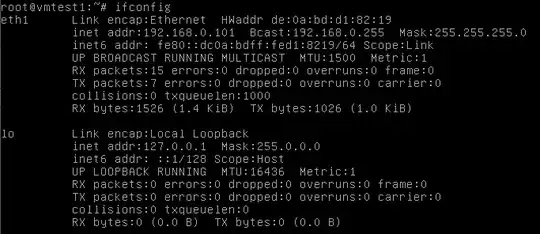
The output of tcpdump at the Guest level when running nslookup looks like this:
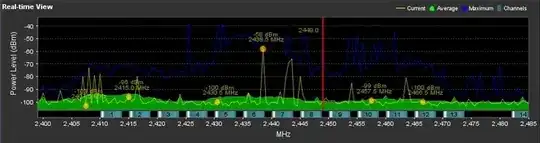
Output of tcpdump at the Host level is fairly similar, but I'm including it for reference anyway:
# tcpdump -n -tttt -i vmbr1
tcpdump: verbose output suppressed, use -v or -vv for full protocol decode
listening on vmbr1, link-type EN10MB (Ethernet), capture size 65535 bytes
2014-04-20 08:38:48.013775 ARP, Request who-has 192.168.0.1 tell 192.168.0.101, length 28
2014-04-20 08:38:48.013796 ARP, Reply 192.168.0.1 is-at 56:6a:38:7c:1b:0a, length 28
2014-04-20 08:38:48.013860 IP 192.168.0.101.41572 > 192.168.0.1.53: 54954+ A? google.com. (28)
2014-04-20 08:38:48.013884 IP 192.168.0.1 > 192.168.0.101: ICMP 192.168.0.1 udp port 53 unreachable, length 64
2014-04-20 08:38:53.013443 ARP, Request who-has 192.168.0.101 tell 192.168.0.1, length 28
2014-04-20 08:38:53.013594 ARP, Reply 192.168.0.101 is-at de:0a:bd:d1:82:19, length 28
2014-04-20 08:38:53.013676 IP 192.168.0.101.41572 > 192.168.0.1.53: 54954+ A? google.com. (28)
2014-04-20 08:38:53.013701 IP 192.168.0.1 > 192.168.0.101: ICMP 192.168.0.1 udp port 53 unreachable, length 64
2014-04-20 08:38:56.810432 IP 0.0.0.0 > 224.0.0.1: igmp query v2
2014-04-20 08:38:56.810433 IP6 23dc:26d9:f488:a50d:100:: > ff02::1: HBH ICMP6, multicast listener querymax resp delay: 1000 addr: ::, length 24
2014-04-20 08:38:58.013733 IP 192.168.0.101.41572 > 192.168.0.1.53: 54954+ A? google.com. (28)
2014-04-20 08:38:58.013758 IP 192.168.0.1 > 192.168.0.101: ICMP 192.168.0.1 udp port 53 unreachable, length 64
^C
12 packets captured
12 packets received by filter
0 packets dropped by kernel
If anyone can tell me what I'm doing wrong and how to fix it, I'd really appreciate it!