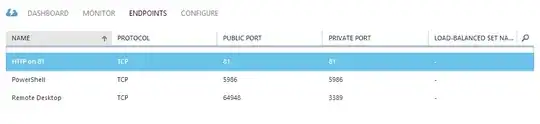I have been given a VM in Windows Azure with Windows Server 2008 R2/ IIS 8.0 running. It has a default website. Now I wanted to create a dev version of that site at some other port, say 81. I added that application and added inbound rule in the firewall for tcp port 81.
Now I can browse the site on that machine using http://localhost:81, but externally I am unable to browse or connect. For the site I used binding to
http - Any unassigned IP - Port 81 - (hostname left blank)
Here is the fiddler response
[Fiddler] The connection to 'originaldomainname' failed. Error: TimedOut (0x274c). System.Net.Sockets.SocketException A connection attempt failed because the connected party did not properly respond after a period of time, or established connection failed because connected host has failed to respond XXX.XX.XXX.XX:81
What can I do to troubleshoot the connection. Is the ISP blocking that port's traffic? Originally I tried to do that on port 8080 but that had the same problem
Edit
When I do netstat -ano | find ":81" I get this
TCP 0.0.0.0:81 0.0.0.0:0 LISTENING 4
TCP [::]:81 [::]:0 LISTENING 4
How can I make an entry here? with the public ip as foreign address and private ip as local one.