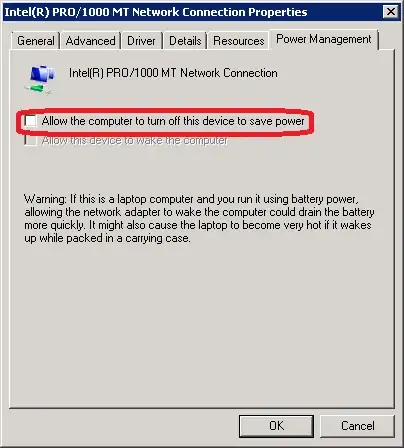I have a troublesome Windows Server 2008 R2 VM in a vSphere 5.5 environment which is starting up with an APIPA address (169.254.0.0/16) on its interface instead of the statically preconfigured IPv4 address. Disabling and re-enabling the interface (either through devmgmt.msc or ncpa.cpl) helps with restoring connectivity, just as does disconnecting / reconnecting the virtual adapter in vSphere:

History so far:
- Guest has been running on vSphere 5.0 / 5.1 in the last years
- vSphere environment has been upgraded to 5.5 2 months ago
- Guest has been migrated to another cluster last week
- VMWare tools have been upgraded this week
It is not restarted all that often, so it is difficult to tell when the issue actually started showing, but we noticed it this week after the tools upgrade. The first restart after Tools installation had no connectivity, subsequent restarts did not change anything in this regard. Other guests with a similar history indeed did have trouble with connectivity on the first restart after the tools upgrade, but subsequent restarts were okay.
The virtual machine is v7 and has a single E1000-type network interface, the guest's drivers are Windows' stock PRO/1000MT (E1G6032E 8.4.1.0). Tools version is 9.4.5 build-1734305.
The Windows event log shows nothing unusual or driver-related on startup apart from entries of starting services indicating that the host has no IP connectivity. The VM's "Tasks & Events" tab of the vSphere console has no suspicious entries either.
Is this really related to the Tools upgrade? How would I fix it?
Edit: I am aware of vmWare KB 2012646, it basically suggests connecting / disconnecting the adapter and checking the registry for APIPA configurations on interfaces. I have done both (no APIPA-configured entries are present in the registry on the machines in question).