How can I simply export or back-up a custom view from the event viewer? I do not want to export the regular Event logs, such as: System, Application, Security etc. But I want to export automatically my own whole custom view log with event id's.
Asked
Active
Viewed 3,165 times
2
-
You want to export the *events* that you see in your custom view, or you want to export the Custom View itself? – Mathias R. Jessen May 05 '14 at 10:32
-
I want to export the whole Custom View itself. – user3603657 May 05 '14 at 10:33
1 Answers
0
Open up the Custom View properties, select Edit Filter and then switch to the XML tab and copy the filter.
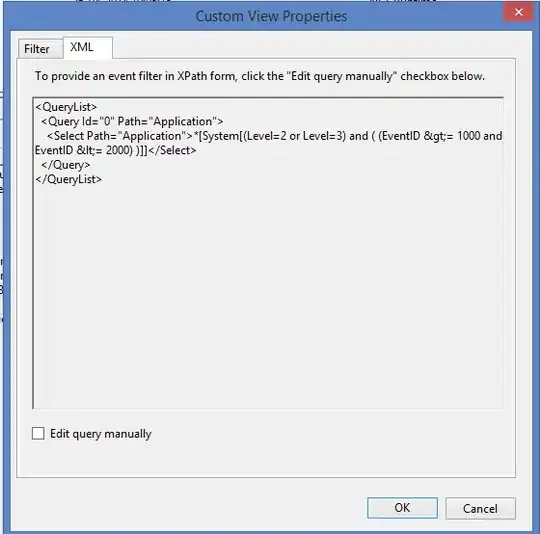
You can now use the filter with PowerShell, like this:
[xml]$CustomView = @"
<QueryList>
<Query Id="0" Path="Application">
<Select Path="Application">*[System[(Level=2 or Level=3) and ( (EventID >= 1000 and EventID <= 2000) )]]</Select>
</Query>
</QueryList>
"@
Get-WinEvent -FilterXML $CustomView | Export-CSV "C:\LogFiles\CustomView_$(Get-Date -format "yyyy-MM-DD").log"
Set up a scheduled task to run a script like the above every week
Mathias R. Jessen
- 25,161
- 4
- 63
- 95
-
And how can I put this in a scheduled task in the Task Scheduler? I want this custom view every week on friday in a *.evtx file if possible. Should I run a script or something with the Task Scheduler? – user3603657 May 05 '14 at 10:37
-
I've put this in a .ps1 file and ran it with PowerShell but nothing happens. The PowerShell appears, but disappears within 1 second and nothing happens after that. No folder is create on C:\ or such. How to fix it? – user3603657 May 05 '14 at 11:47
-
If you used my exact query you probably won't get any results. Run the script from within an existing powershell session to see any errors it might produce – Mathias R. Jessen May 05 '14 at 11:51
-
I still get errors but it's dissappearing so quickly, I can't even read it. Within 1 second it's gone. Can you test your script for errors perhaps? – user3603657 May 06 '14 at 10:04
-
I've managed to get it working but now it's saving as a .log file. Isn't there a way to save it as a .xml or csv to open in an Excel sheet? How to make it human readable?? Can I save it as .evtx to open in the Event Viewer? – user3603657 May 06 '14 at 13:07