I compiled Apache and PHP from source on a RedHat server, but in doing that, I forget to install the httpd as service.
Files used to compile Apache 2.4.7
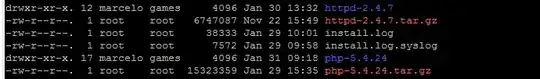
Command used to compile Apache 2.4.7
./configure --prefix=/etc/apache247 --with-included-apr --with-pcre --enable-so --enable-rewrite=shared --with-layout=Apache --enable-modules=most --enable-mods-shared=all;
Directory of Apache 2.4.7
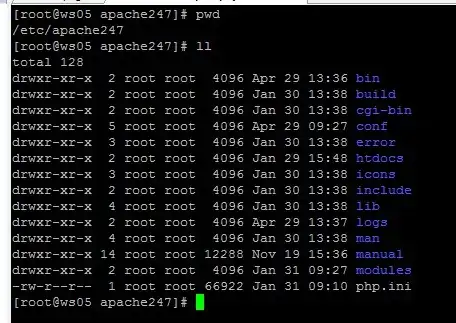
Script of init.d to start Apache 2.4.7
I found this script in stackoverflow. It's not mine and not official.
Some users have told me that there is a script in the apache folder, but I have not found.
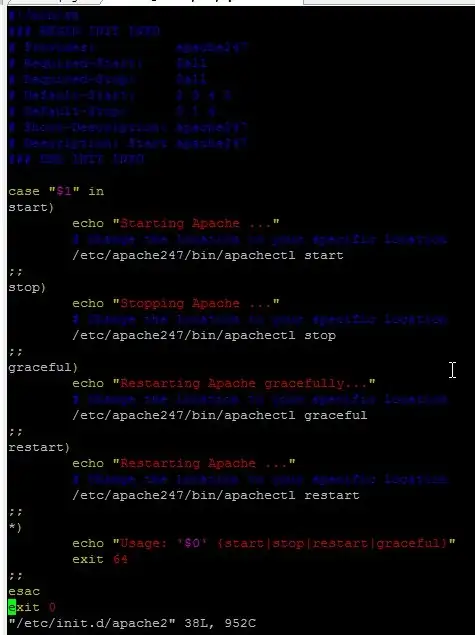
If you prefer the text:
#!/bin/sh
### BEGIN INIT INFO
# Provides: apache247
# Required-Start: $all
# Required-Stop: $all
# Default-Start: 2 3 4 5
# Default-Stop: 0 1 6
# Short-Description: apache247
# Description: Start apache247
### END INIT INFO
case "$1" in
start)
echo "Starting Apache ..."
# Change the location to your specific location
/etc/apache247/bin/apachectl start
;;
stop)
echo "Stopping Apache ..."
# Change the location to your specific location
/etc/apache247/bin/apachectl stop
;;
graceful)
echo "Restarting Apache gracefully..."
# Change the location to your specific location
/etc/apache247/bin/apachectl graceful
;;
restart)
echo "Restarting Apache ..."
# Change the location to your specific location
/etc/apache247/bin/apachectl restart
;;
*)
echo "Usage: '$0' {start|stop|restart|graceful}"
exit 64
;;
esac
exit 0
ntsysv
I use this command to check the services on RedHat. So, I put the init.d script in the correctly folder - /etc/init.d/ - but the apache2 script not appear here.
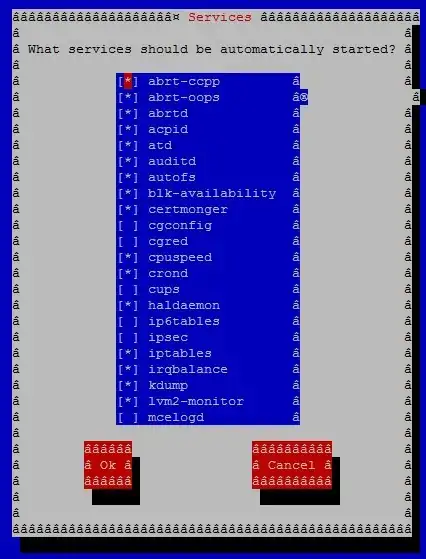
And after I restart the server, apache was not started automatically.
So, whats wrong?
I don't know in what log I get this errors of startup scripts.