I'm managing a server with CentOS 6.5 x64 installed.
In my Ubuntu server, when I run composer or Laravel's artisan php cli command, parameters are colorful.
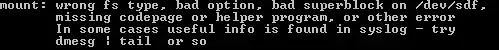
But this doesn't happen when I SSH into a CentOS server and run composer again.

As you can see, the directories are colored as it should, but php-cli apps are not (Laravel's artisan command has same issue, too).
(This issue also occurs nano editor if that would help.)
Is there a way to "colorize" such commands in CentOS?
Thanks in advance,