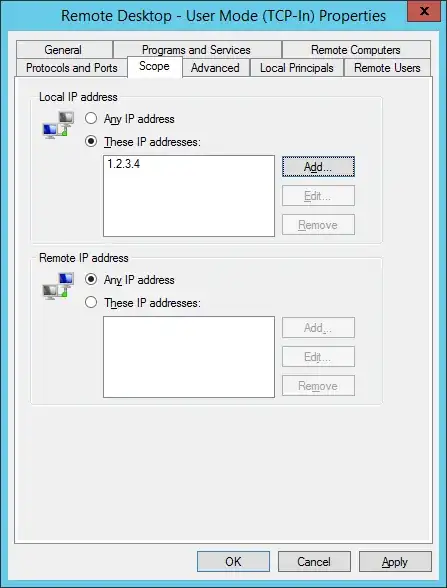We have a Windows 2012 with 2 IP addresses which are assigned to 2 network interfaces. Currently, we can connect via RDP to both IP addresses on both cards, however, we want to block/disable RDP connections that attempt to connect to one of the addresses/cards (the public network).
I read the Windows 2008 R2 Server with 2 ip address, how to only enable RDP to one address and knows that I have to bind the RDP listener port to one of the network cards only but binding RDP listener port command "tsconfig.msc" no longer works on Win2012.
Any help appreciated.