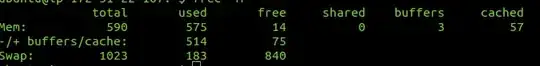I'm just configuring some backend stuff and going through my aws.micro install.
Using htop I can see my memory is hovering around 530mb out of a total 590mb.
The colouring in htop still shows it being green so at first I wasn't worried, but is 60mb leeway enough to run my website?
Htop output
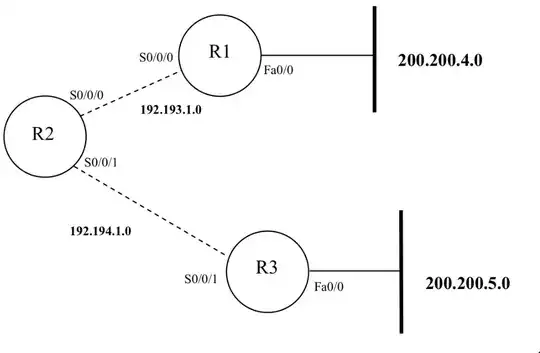
free -m