I have an SQL Server 2012 Reporting Services instance, and by default, it can only export to PDF, Excel and Word. Users require CSV export as well. All I found is that there are different extensions, but not clear how to add or install them.
This is what we have now:
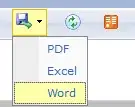
Desirable (CSV is a must have, others would be good):

Update:
Using 64 bit version.
<Render> section of C:\Program Files\Microsoft SQL Server\MSRS11.MSSQLSERVER\Reporting Services\ReportServer\rsreportserver.config:
<Render>
<Extension Name="XML" Type="Microsoft.ReportingServices.Rendering.DataRenderer.XmlDataReport,Microsoft.ReportingServices.DataRendering"/>
<Extension Name="NULL" Type="Microsoft.ReportingServices.Rendering.NullRenderer.NullReport,Microsoft.ReportingServices.NullRendering" Visible="false"/>
<Extension Name="CSV" Type="Microsoft.ReportingServices.Rendering.DataRenderer.CsvReport,Microsoft.ReportingServices.DataRendering"/>
<Extension Name="ATOM" Type="Microsoft.ReportingServices.Rendering.DataRenderer.AtomDataReport,Microsoft.ReportingServices.DataRendering" Visible="false"/>
<Extension Name="PDF" Type="Microsoft.ReportingServices.Rendering.ImageRenderer.PDFRenderer,Microsoft.ReportingServices.ImageRendering"/>
<Extension Name="RGDI" Type="Microsoft.ReportingServices.Rendering.ImageRenderer.RGDIRenderer,Microsoft.ReportingServices.ImageRendering" Visible="false"/>
<Extension Name="HTML4.0" Type="Microsoft.ReportingServices.Rendering.HtmlRenderer.Html40RenderingExtension,Microsoft.ReportingServices.HtmlRendering" Visible="false">
<Configuration>
<DeviceInfo>
<DataVisualizationFitSizing>Approximate</DataVisualizationFitSizing>
</DeviceInfo>
</Configuration>
</Extension>
<Extension Name="MHTML" Type="Microsoft.ReportingServices.Rendering.HtmlRenderer.MHtmlRenderingExtension,Microsoft.ReportingServices.HtmlRendering">
<Configuration>
<DeviceInfo>
<DataVisualizationFitSizing>Approximate</DataVisualizationFitSizing>
</DeviceInfo>
</Configuration>
</Extension>
<Extension Name="EXCEL" Type="Microsoft.ReportingServices.Rendering.ExcelRenderer.ExcelRenderer,Microsoft.ReportingServices.ExcelRendering" Visible="false"/>
<Extension Name="EXCELOPENXML" Type="Microsoft.ReportingServices.Rendering.ExcelOpenXmlRenderer.ExcelOpenXmlRenderer,Microsoft.ReportingServices.ExcelRendering"/>
<Extension Name="RPL" Type="Microsoft.ReportingServices.Rendering.RPLRendering.RPLRenderer,Microsoft.ReportingServices.RPLRendering" Visible="false" LogAllExecutionRequests="false"/>
<Extension Name="IMAGE" Type="Microsoft.ReportingServices.Rendering.ImageRenderer.ImageRenderer,Microsoft.ReportingServices.ImageRendering"/>
<Extension Name="WORD" Type="Microsoft.ReportingServices.Rendering.WordRenderer.WordDocumentRenderer,Microsoft.ReportingServices.WordRendering" Visible="false"/>
<Extension Name="WORDOPENXML" Type="Microsoft.ReportingServices.Rendering.WordRenderer.WordOpenXmlRenderer.WordOpenXmlDocumentRenderer,Microsoft.ReportingServices.WordRendering"/>
</Render>