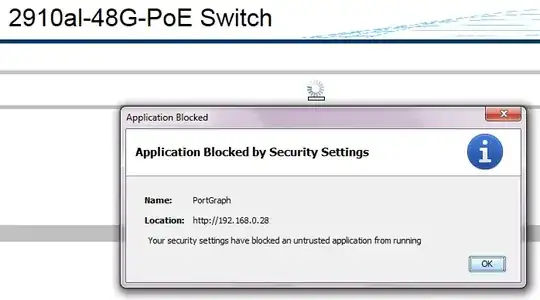I'm trying to use Integrated Lights-Out 2 (aka iLO)'s Virtual Media (which is Java based applet) and I'm getting following error(s):
Application Blocked by Security SettingsYour security settings have blocked a self-signed application from running
info:
$ rpm -q jdk
jdk-1.7.0_51-fcs.x86_64
$ cat /etc/redhat-release
Scientific Linux release 6.5 (Carbon)
$ uname -a
Linux wcmisdlin02.uftmasterad.org 2.6.32-431.5.1.el6.x86_64 #1 SMP Tue Feb 11 13:30:01 CST 2014 x86_64 x86_64 x86_64 GNU/Linux
$
So, I went to Why are Java applications blocked by your security settings? and added URL to the Exception Site list - still no luck(
How do I pass that self-signed application block?