My server get very slow as soon at my gstat output shows high amount of busy%.
Look at the gstat results:
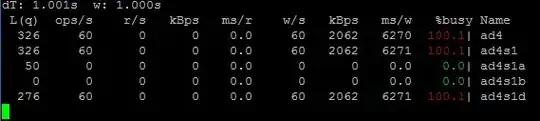
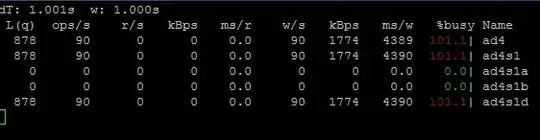
Here is the top -m io -o total and the gstat commands running at the same time:
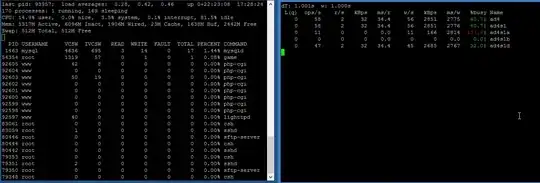
How can I fix that? Or at least look, which process is flooding my disk?
Server informations:
OVH dedicated server
# uname -a
FreeBSD 8.2-RELEASE FreeBSD 8.2-RELEASE #0: Thu Feb 17 02:41:51 UTC 2011 root@mason.cse.buffalo.edu:/usr/obj/usr/src/sys/GENERIC amd64