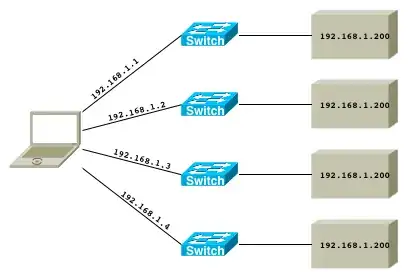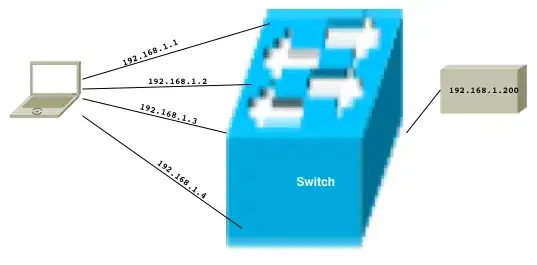I have a server with 4 modules, and one Ethernet Port and an internal hub to assign these modules to, configured as below.
- Module 1: 192.168.10.1
- Module 2: 192.168.10.2
- Module 3: 192.168.10.3
- Module 4: 192.168.10.4
Each of these Modules intend to talk to 4 devices, all of which have the same IP address, and cannot be changed. (192.168.10.150)
I then have a PC which controls this server and the devices, and the PC has an IP address of 192.168.10.10. Everything is set statically here, and needs to stay the way it is.
Is there a way I can make this server, with multiple IP addresses, talk to these different devices which share the same IP address?