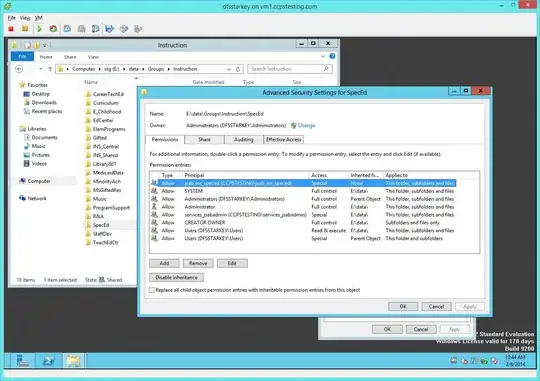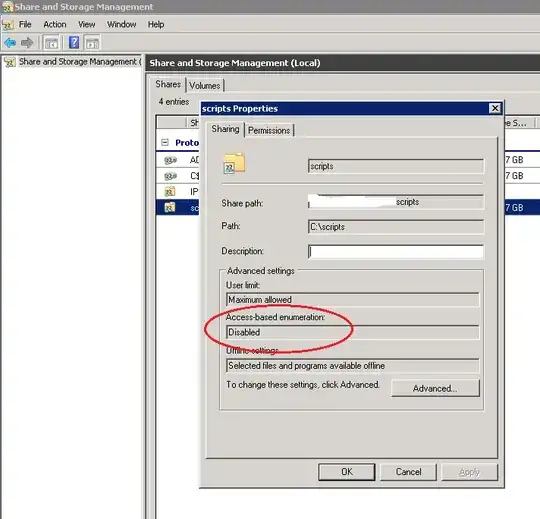On server1 I have E:\data\ that contains the home folders and shared department folders in it. Everyone has full share rights, then the rights are restricted appropriately through NTFS permissions.
When I connect to the share \\server1\data\ from a test user, everything works correctly and shows up as it should.
So then I set up a replication group to replicate E:\data from server1 to server2 E:\data. I wait about 10 minutes or so and see that everything has been replicated correctly. E:\data on server2 has everything, and the NTFS permissions are there. So it's copying the NTFS permissions from server1 correctly, or so it appears.
I then share server2 E:\data - the same way I did with server1 - everyone has full control. With the NTFS permissions restricting what they can see.
The problem is that when the same test user, connects to the share \\server2\data, for some reason the test user can see and has full rights to everything... even though I verified that E:\data on server2 has the correct NTFS permissions, replicated from server1.
So basically, on the second server, even though it appears everything is replicating correctly, the permissions aren't working. It's like they're there but aren't being used somehow?
Here is a screenshot of a folder where the user shouldn't have access: